Getting Started#
Extensions#
To start using the toolset, the Particles extension must be enabled in Window->Extensions.
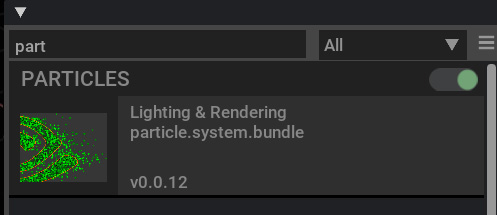
If the images you’re using in your material have a range of transparency you’ll want to enable Fractional Cutout Opacity in Render Settings->Real-Time->Translucency
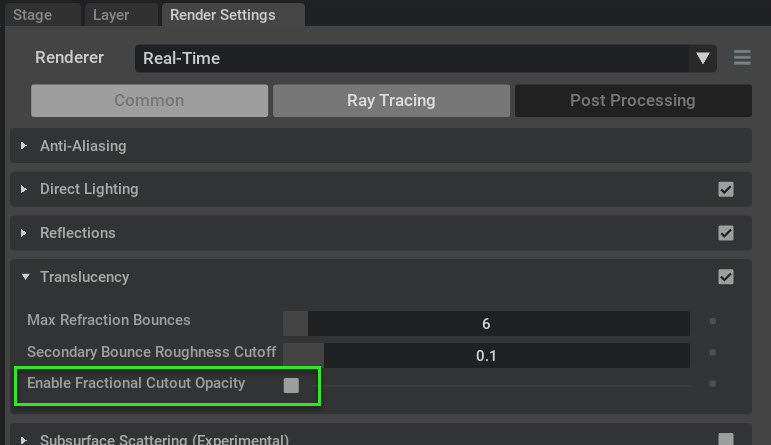
Particle Reset/Toggle Tool#
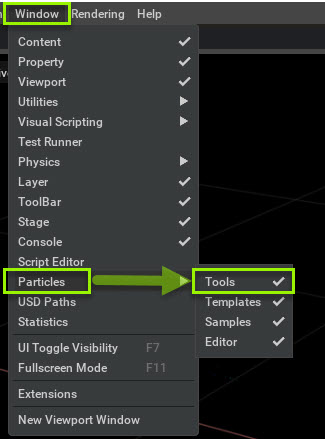
There are a few ways to reset or toggle a particle system. You can either go to Window->Particles->Tools which creates a window with selection buttons that you can dock in kit.
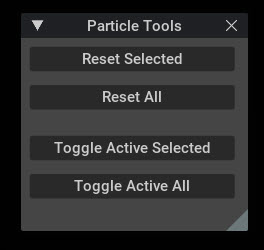
or
select the options in Edit->Particles
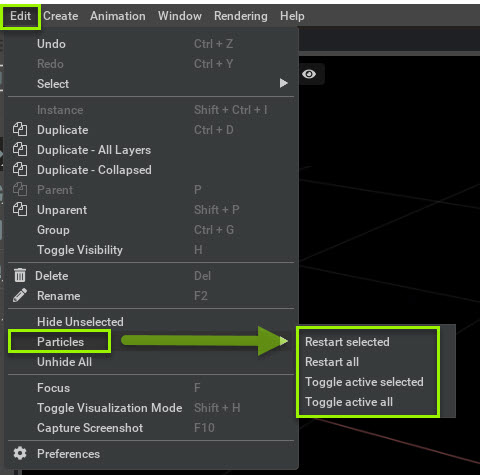
Sources#
Particle emitters, dynamic fields and particle colliders need source geometry objects to function.
Source Type in Kit/USD |
Shape |
|---|---|
UsdGeomCube, UsdGeomSphere |
Cube and Sphere prims
|
UsdGeomMesh |
Meshes prims
|