Creating a NavMesh#
NavMesh is a ground-based system and needs one or more meshes that represent a traversable area to build upon. It can build off of simple geometry or a custom polygon mesh.
Once the meshes are in the scene, generate a NavMesh by creating a new volume via Create > Navigation > NavMesh Include Volume. A new NavMesh volume will be created, and the NavMesh automatically built on the ground.
A navigation volume with an include type gathers all mesh geometry within the axis-aligned volume area to contribute towards the walkable ground areas.
A navigation volume with an exclude type is used to exclude large geometry sets that are not part of any include volumes, and are also used for clipping the output NavMesh surfaces.
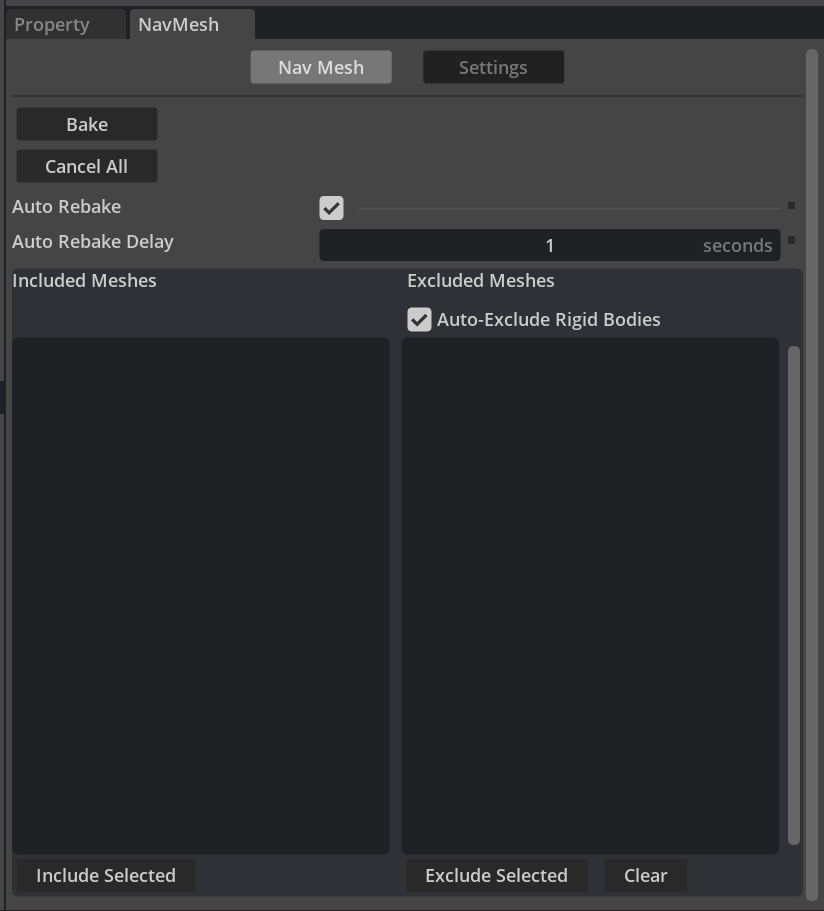
NavMesh Settings#
There are two ways to access the NavMesh settings and baking.
The Window > Navigation > NavMesh menu item.
Select any
NavMeshVolumeprim in the Stage, and and in the Property panel, go to the NavMesh section. Click on the Edit NavMesh button.
Common Settings |
Result |
|---|---|
Bake/Cancel |
Builds or cancels building the NavMesh. |
Auto Rebake |
If enabled, upon every stage update the NavMesh will rebuild. WARNING: this can be computationally expensive with large and complex scenes. |
Auto Rebake Delay |
The time in seconds it takes for the NavMesh to trigger a rebuild after the scene has changed. This is good to use for large and complex scenes. |
Edit Preferences |
Menu option to open the Navigation section of the Preferences window. |
Restore Defaults |
Menu option to restore the NavMesh default settings. |
NavMesh Settings#
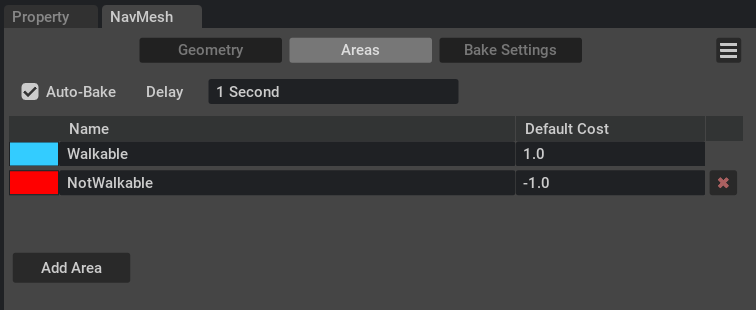
Areas |
Result |
|---|---|
Agent Height |
The height of the agent size in scene units. The NavMesh will build only in areas where the agent height will fit. |
Agent Radius |
The radius of the agent size in scene units.The NavMesh will build a buffer area against objects so that the agent cannot get too close to collide through. |
Voxel Ceiling |
Sets the maximum difference in height between any two walkable areas stacked on top of each other. If this value is too low, certain areas may become unreachable, but larger values reduce vertical fidelity. |
NavMesh Settings - Bake Settings#
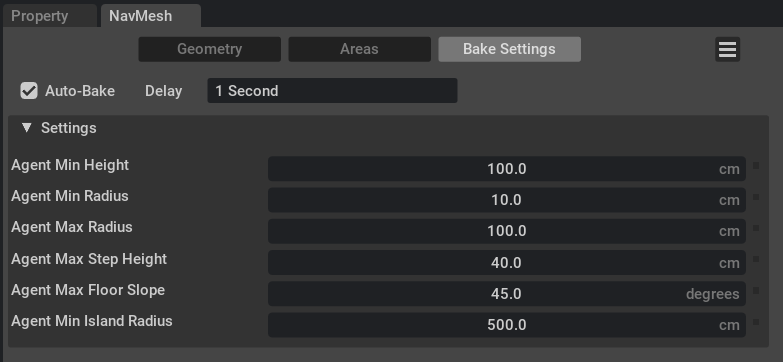
NavMesh Settings - Bake Settings#
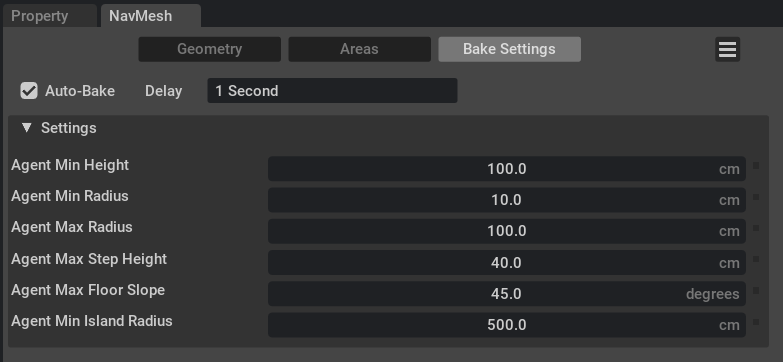
Bake Settings |
Result |
|---|---|
Agent Min Height |
The minimum height of the agent in scene units. The NavMesh will build only in areas where the agent will fit. |
Agent Min Radius |
The minimum radius of the agent in scene units. The NavMesh will build only in areas where the agent will fit. |
Agent Max Radius |
The maximum radius of the agent in scene units. The NavMesh will build only in areas where the agent will fit. |
Agent Max Step Height |
The maximum step height of the agent in scene units. The NavMesh will build only in areas where the agent will step between. |
Agent Max Floor Slope |
The maximum floor slope angle in degrees. The NavMesh will build only in areas where the agent can walk up a slope. |
Agent Min Island Radius |
The minimal radius that an agent can walk on an island. The NavMesh will build 1 more more islands of connected geometry with a min radius. |