TimeSample to animation Curve#
Overview#
The TimeSample to Animation Curve conversion tool provides the ability to convert TimeSampled USD animations to animation curves - Enabling the user to edit the timeSampled source animation. Included is a “Sparse curve” filter which reduces the baked timeSamples down to the minimum number of keys required to draw the curve - Creating more user friendly curves.
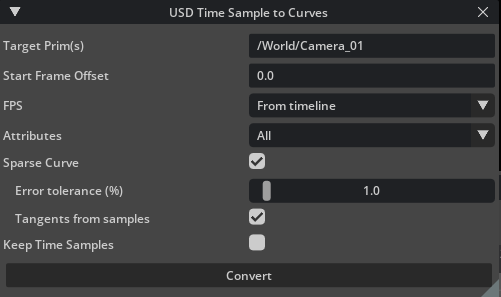
Note
Currently the curve conversion only works on Prims - Converting skel anim to Anim curves will be supported in kit version 105.
To use Time Sample to Anim Curve. Simply select the object with timesample animation and Go to the menu - Tools/animation/Convert/TimeSample to Anim Curve. Setup your preferences and click convert.
Conversion Settings#
Action |
Description
|
|---|---|
Target Prim |
Path to the currently selected prim to be converted.
|
Start Frame Offset |
Enter a + or - value to offset the frames by specified amount.
|
FPS |
Sets the desired Frames per second of the resulting animation curves.
|
Attributes |
Allows the user to filter which attributes are converted to curves.
|
Sparse Curve |
Enable this to reduce the amount of keys generated in the conversion. Useful for converting baked animations to lower density key count for easier user manipulation.
|
Error tolerance |
Adjusting this variable will change the amount of keyframes generated. This can be used to filter a certain amount of jitter in the curves. A higher tolerance will generate less keyframes.
|
Tangents from Samples |
Generates tangent angles based on the position of neighboring keys.
|
Keep Time Samples |
When checked on - the TimeSample animation data will remain on the prim - but will not be active while a curve is present. In this case - Deleting the animation curves - will revert the prim to its original timeSampled State.
|
Convert |
Click Convert to execute the specified settings
|