Saved Layouts#
This extension permits saving and loading of user interface layouts inside Omniverse Applications.
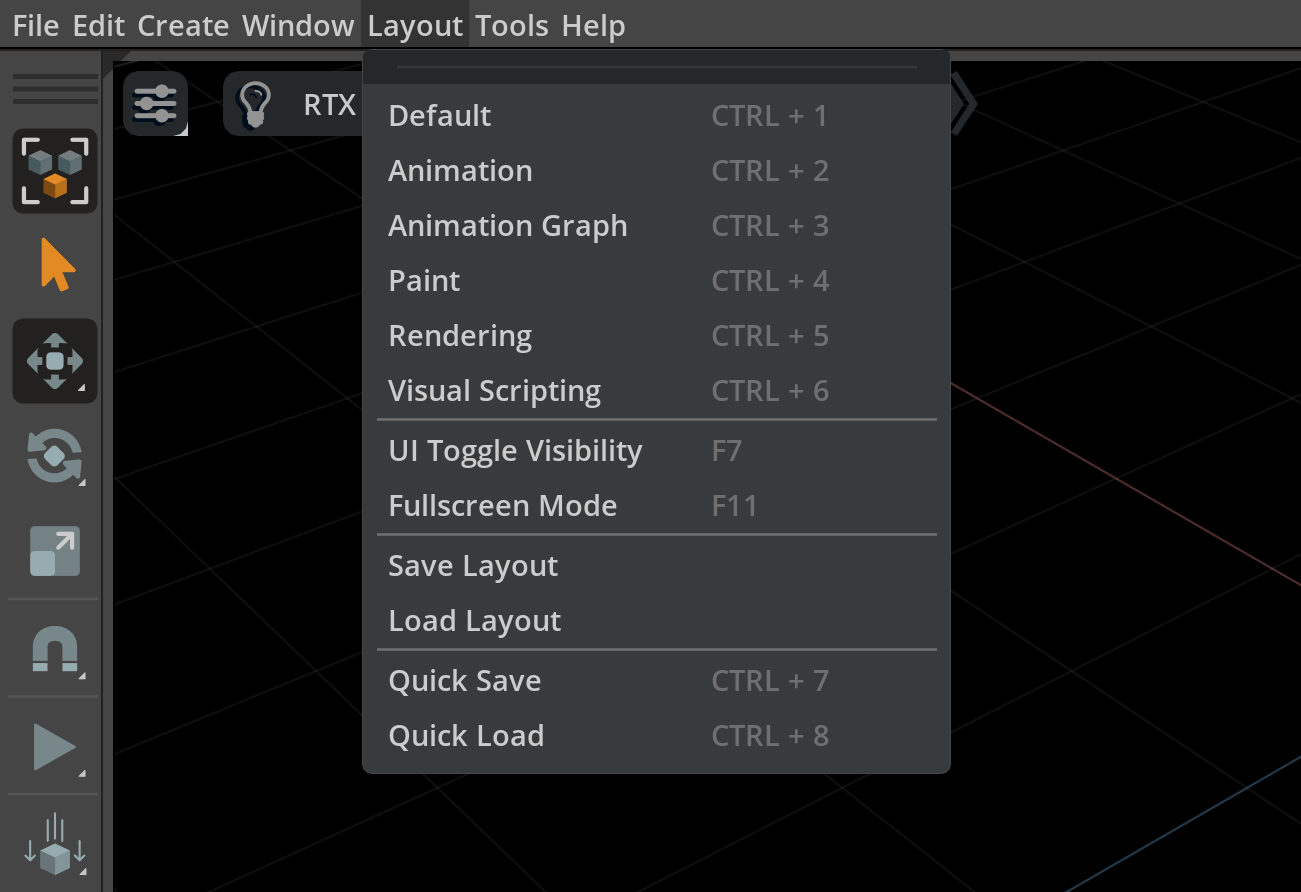
Loading the Extension#
Navigate to
Window > ExtensionsIn the search bar, type layout
Enable omni.kit.quicklayout
Select
Autoloadto automatically load the extension on startup.
User Manual#
To invoke the Saved Layouts menu, navigate to Layout in the main menu.
Menu Item |
Description |
|---|---|
Default |
Resets the UI to the Default Layout |
Animation |
Loads the Animation Layout |
Animation Graph |
Loads the Animation Graph Layout |
Paint |
Loads the Paint Layout |
Rendering |
Loads the Rendering Layout |
Visual Scripting |
Loads the Visual Scripting Layout |
UI Toggle Visibility |
Toggles the UI visibility |
Fullscreen Mode |
Toggles Fullscreen Mode |
Load Layout |
Loads the current UI Layout |
Quick Save |
Saves the current UI Layout over the Open UI Layout. |
Quick Load |
Loads the Last Saved UI Layout |