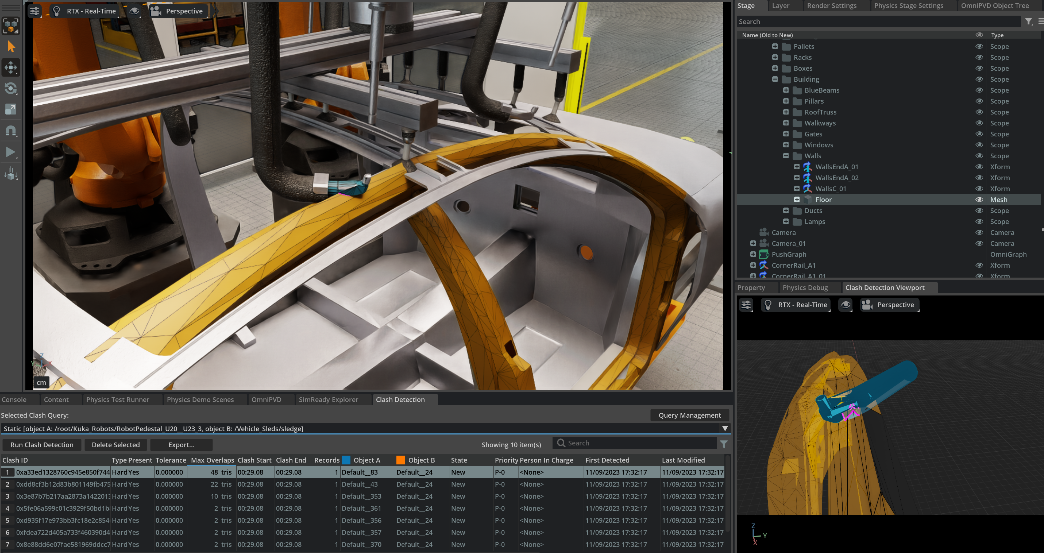Simulation#
NVIDIA Omniverse™ provides advanced simulation capabilities for adding true-to-reality physics to scene compositions. The tools are made available through Omniverse Kit extensions.
Extension |
Description |
|---|---|
Powered by the NVIDIA PhysX SDK, you can add rigid-body dynamics to building blocks and topple them over; create ragdolls or simulate walking robots using articulations; build complex mechanisms using joints; or pour a jar of gummy bears into your scene using deformable-body simulation. |
|
Find and inspect clashes between meshes in large stages. |
|
Add fire and smoke to your scene with Omniverse™ Flow, an Eulerian fluid simulation tool. |