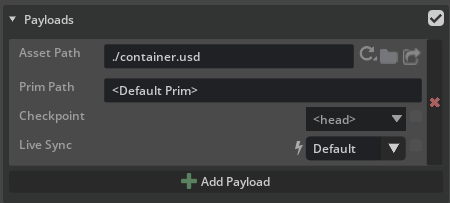OmniLive Workflows#
Users can come and go from a Live session with the LIVE button. In all apps and connectors, the Live workflow is defined by the lightning bolt icon ⚡.
Live Session on the main stage#
This workflow for a Live Session on the main stage, also known as the root USD file. This is outlined below.
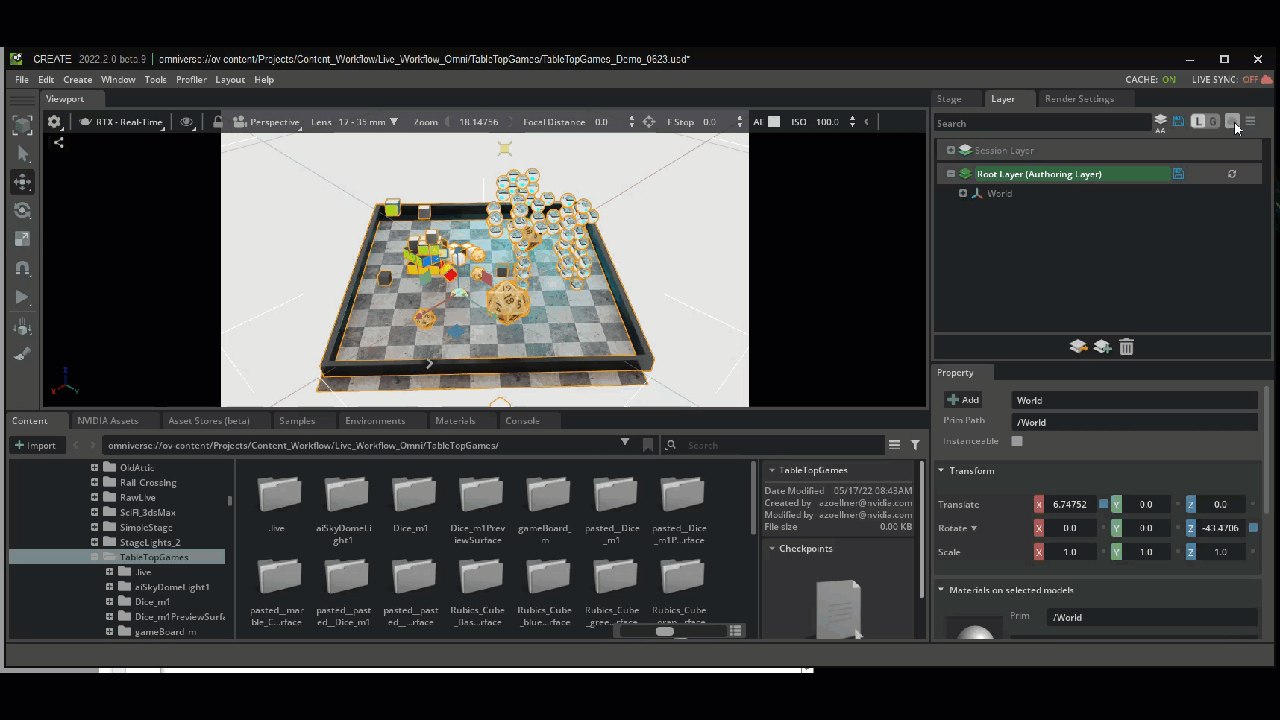
Live Session on a Sub Layer#
USD sub layers have Live Sessions. This means users can sen set up sub layers with their own Live Session. Multiple concurrent Live Sessions can occur on a USD stage with sub layers, unlocking multiple participants to non-destructively contribute to more complex USD compositions.
Note
Composer 2022.3 now has Live on sub layers
Omniverse USD Composer now allows for USD sub layers to have Live Sessions on them. This means users can set up sub layers with their own Live Session. Multiple concurrent Live Sessions can occur on a USD stage with sub layers, unlocking multiple participants to non-destructively contribute to more-complex USD compositions.
This workflow allows users to isolate a specific part of a USD stage to have a live session on or stream in a person or team working in another Live Session.

Live Session on Prim#
References and Payload prims can now accept Live sessions directly. This allows for a specific asset to select a Live session and only receive the changes being made from that session.
If changes are made to the payload in the main stage, these are not sent back to the payload or reference source file.
Note
USD Composer 2023.1 now has Live Session on reference Prims