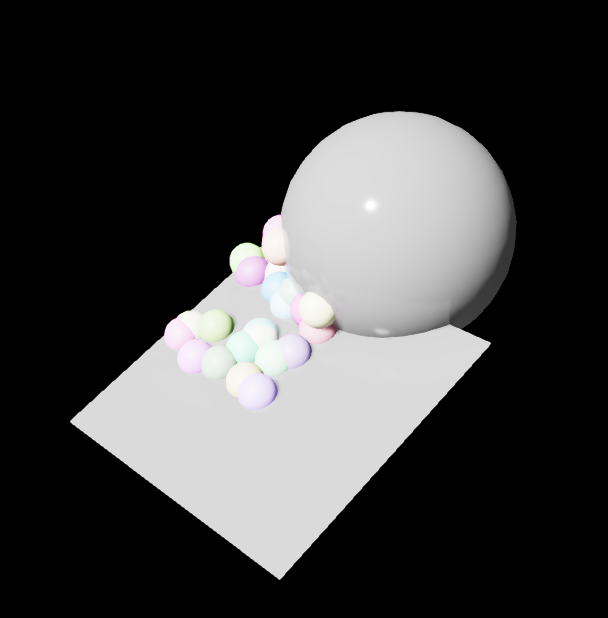Scatter Examples#
The goal of these examples are to provide common use cases for scattering in Omniverse Replicator.
Below are a few demonstrations of scatter applied within a scene using Replicator APIs.
Learning Objectives#
Through this page you will see some highlighted scattering examples and how to use them.
However, for all information about replicator camera use consult the API documentation .
Scattering objects in a surface#
In this example we show you how to scatter objects in a 2D surface using the function randomizer.scatter_2d().
import omni.graph.core as og
import omni.replicator.core as rep
# create a plane to sample on
plane_samp = rep.create.plane(scale=4, rotation=(20, 0, 0))
def randomize_spheres():
# create small spheres to sample inside the plane
spheres = rep.create.sphere(scale=0.4, count=30)
# randomize
with spheres:
rep.randomizer.scatter_2d(plane_samp)
# Add color to small spheres
rep.randomizer.color(colors=rep.distribution.uniform((0.2, 0.2, 0.2), (1, 1, 1)))
return spheres.node
rep.randomizer.register(randomize_spheres)
with rep.trigger.on_frame(num_frames=10):
rep.randomizer.randomize_spheres()
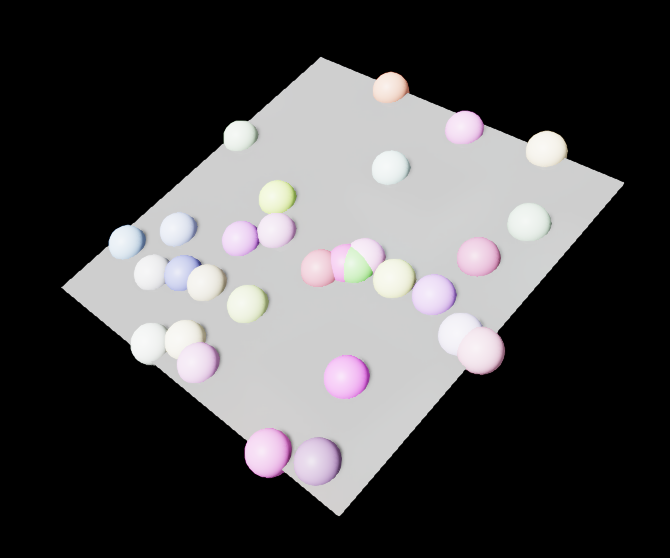
The spheres are scattered on the plane, but you should notice that they will intersect with each other.
Scatter 2D with collisions#
Altering the code above, we can add check_for_collisions=True to ensure that none of the spheres overlap.
import omni.graph.core as og
import omni.replicator.core as rep
# create a plane to sample on
plane_samp = rep.create.plane(scale=4, rotation=(20, 0, 0))
def randomize_spheres():
# create small spheres to sample inside the plane
spheres = rep.create.sphere(scale=0.4, count=30)
# randomize
with spheres:
rep.randomizer.scatter_2d(plane_samp, check_for_collisions=True)
# Add color to small spheres
rep.randomizer.color(colors=rep.distribution.uniform((0.2, 0.2, 0.2), (1, 1, 1)))
return spheres.node
rep.randomizer.register(randomize_spheres)
with rep.trigger.on_frame(num_frames=10):
rep.randomizer.randomize_spheres()
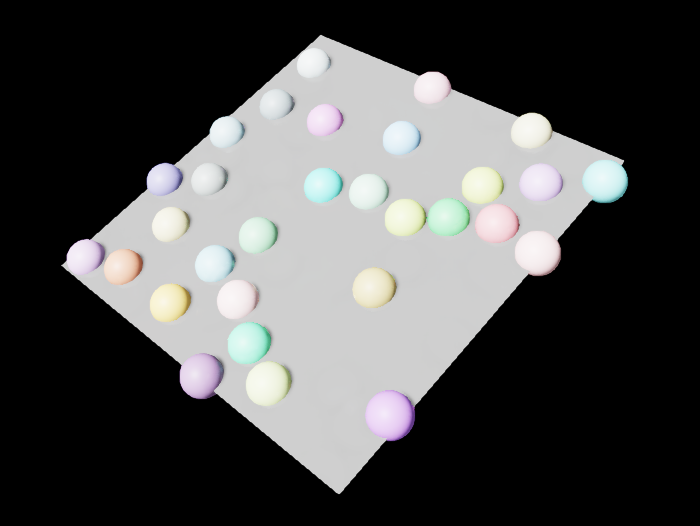
The spheres are now scattered without intersecting with each other.
Note
An error will be raised if no collision solution can be found within a reasonable amount of time (for instance: having too many objects)
Multi-Surface Scatter 2D#
In this example, the Scatter 2D node can be used for sampling on multiple surfaces.
We create a second surface, a large sphere, and sample 40 small spheres distributed across both surfaces.
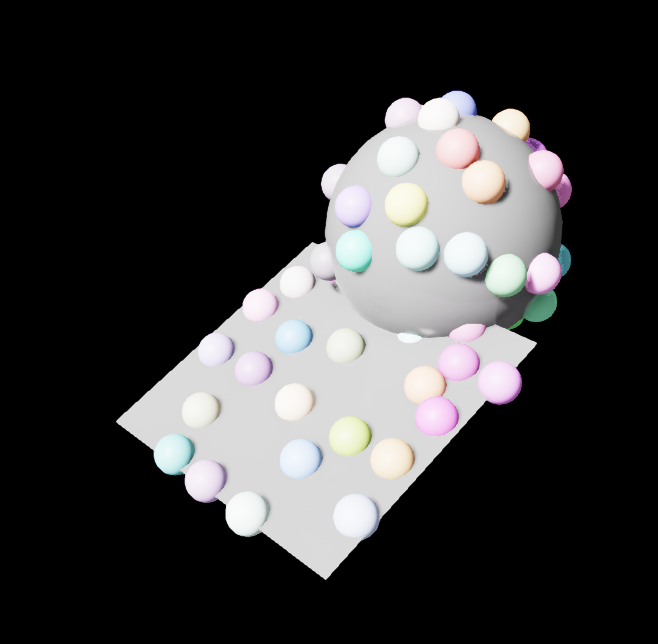
import omni.replicator.core as rep
# A light to see
distance_light = rep.create.light(rotation=(-45, 0, 0), light_type="distant")
# Create a plane to sample on
plane_samp = rep.create.plane(scale=3, rotation=(20, 0, 0))
# Create a larger sphere to sample on the surface of
sphere_samp = rep.create.sphere(scale=2.4, position=(0, 100, -180))
def randomize_spheres():
# create small spheres to sample inside the plane
spheres = rep.create.sphere(scale=0.4, count=40)
# scatter small spheres
with spheres:
rep.randomizer.scatter_2d(surface_prims=[plane_samp, sphere_samp], check_for_collisions=True)
# Add color to small spheres
rep.randomizer.color(colors=rep.distribution.uniform((0.2, 0.2, 0.2), (1, 1, 1)))
return spheres.node
rep.randomizer.register(randomize_spheres)
with rep.trigger.on_frame(num_frames=10):
rep.randomizer.randomize_spheres()
Scatter 2D avoiding objects#
In this example we show the Scatter 2D node can allow for collision checking with other prims besides the ones created for sampling.
We create a large cylinder and check for collisions by adding it to the parameter list no_coll_prims.
The scattered spheres will now avoid placement where the cylinder is located. Multiple extra prims can be added for collision checking with this parameter.
import omni.replicator.core as rep
# A light to see
distance_light = rep.create.light(rotation=(-45, 0, 0), light_type="distant")
# Create a plane to sample on
plane_samp = rep.create.plane(scale=3, rotation=(20, 0, 0))
# Create a larger sphere to sample on the surface of
sphere_samp = rep.create.sphere(scale=2.4, position=(0, 100, -180))
# Create a larger cylinder we do not want to collide with
cylinder = rep.create.cylinder(
semantics=[("class", "cylinder")], scale=(2, 1, 2))
def randomize_spheres():
# create small spheres to sample inside the plane
spheres = rep.create.sphere(scale=0.4, count=60)
# scatter small spheres
with spheres:
rep.randomizer.scatter_2d(
surface_prims=[plane_samp, sphere_samp], no_coll_prims=[cylinder], check_for_collisions=True
)
# Add color to small spheres
rep.randomizer.color(colors=rep.distribution.uniform((0.2, 0.2, 0.2), (1, 1, 1)))
return spheres.node
rep.randomizer.register(randomize_spheres)
with rep.trigger.on_frame(num_frames=10):
rep.randomizer.randomize_spheres()
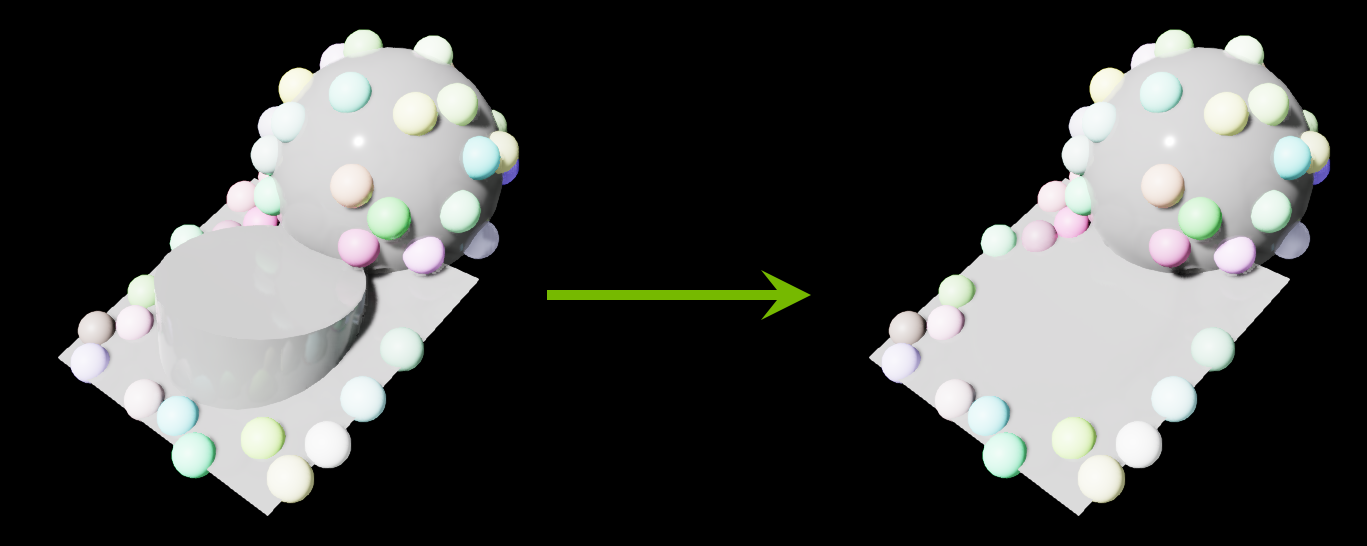
Scatter 2D with limits#
In this example, we show that the Scatter 2D node can take in extra parameters for the min_samp and max_samp sampling bounds.
For example, you might want to stop sampling for everything beyond a certain value, i.e. y > 100.
To do this, specify min_samp=(X, Y, Z) and/or max_samp=(X, Y, Z) in the Scatter 2D node parameters.
The X,Y,Z values are all in world-space units.
import omni.replicator.core as rep
# A light to see
distance_light = rep.create.light(rotation=(-45, 0, 0), light_type="distant")
# Create a plane to sample on
plane_samp = rep.create.plane(scale=3, rotation=(20, 0, 0))
# Create a larger sphere to sample on the surface of
sphere_samp = rep.create.sphere(scale=2.4, position=(0, 100, -180))
def randomize_spheres():
# create small spheres to sample inside the plane
spheres = rep.create.sphere(scale=0.4, count=60)
# scatter small spheres
with spheres:
rep.randomizer.scatter_2d(
[plane_samp, sphere_samp],
min_samp=(None, None, None),
# Small spheres will not go beyond 0 in X, 110 in Y, 30 in Z world space
max_samp=(0, 110, 30),
check_for_collisions=False,
)
rep.randomizer.color(colors=rep.distribution.uniform((0.2, 0.2, 0.2), (1, 1, 1)))
return spheres.node
rep.randomizer.register(randomize_spheres)
with rep.trigger.on_frame(num_frames=10):
rep.randomizer.randomize_spheres()