Geometry Cache#
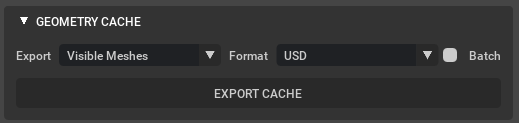
Element |
Description |
|---|---|
Export Filter |
Set to export meshes visible in current stage or set to export the selected meshes. |
Format |
Exports as USD point cache or as a Maya point cache. |
Batch |
Check this option to batch export multiple geomcaches. |
Export Cache |
Executes the current settings and generates a cache file on disk. |
When exporting a custom mesh used in the character transfer process, select the mesh in the stage that is labelled with _result.
When exporting a Maya cache, you can import the source mark head to Maya to assign the cache too. A mark asset (male_head_model_hi_published.mb) can be found in your install directory /audio2face/assets/.