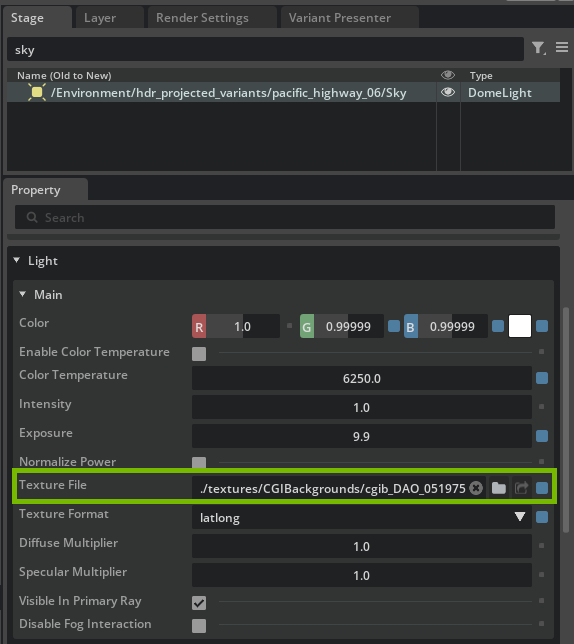HDRI Lighting#
To use a custom HDRI, assign the HDRI to the dome light, exposing it to the same intensity value and rotation as the OmniProject_Environment material (discussed in Environment Material Settings). The HDRI is assigned to the light via the Texture File setting in the Property tab.
Add additional lights to the stage for a custom setup by accessing the Create menu > Light.
To learn more about different lights and their properties, see the Omniverse Lights documentation.