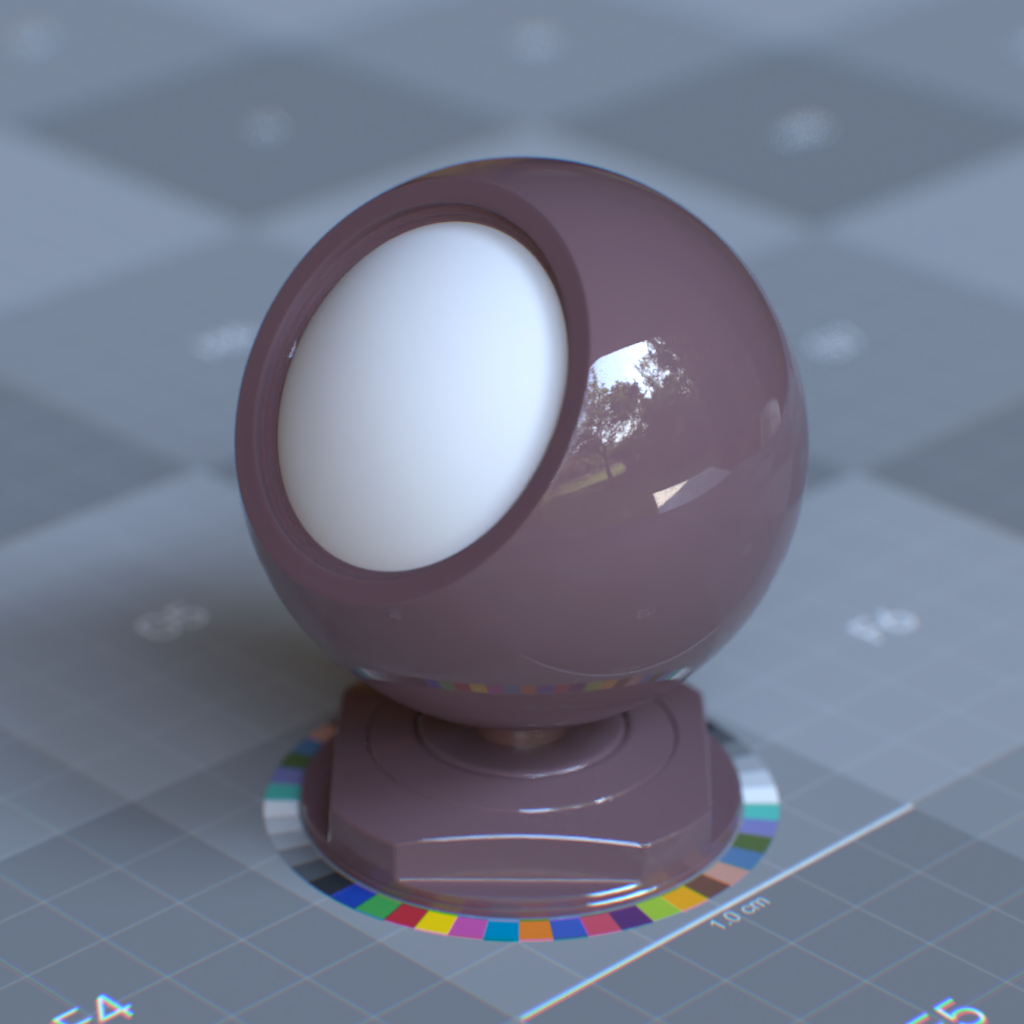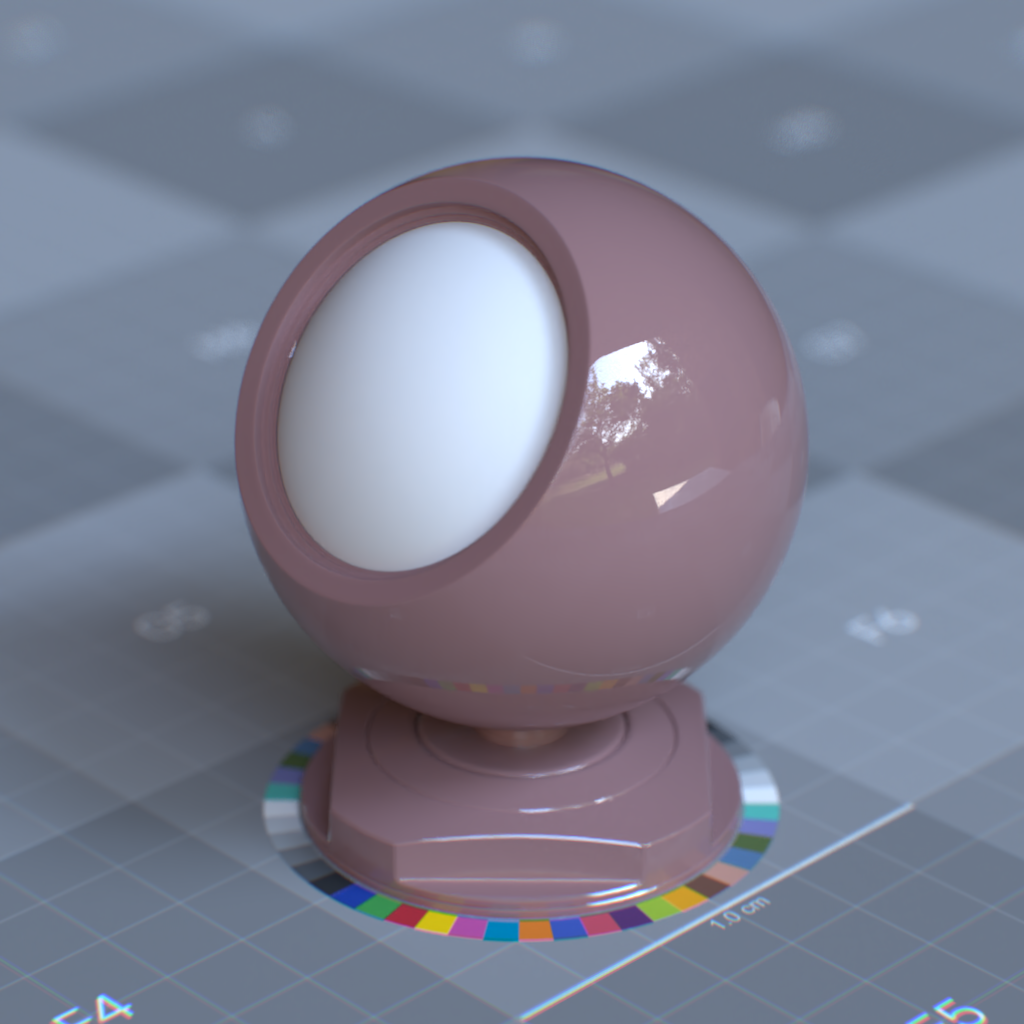Clearcoat#
Clearcoat simulates an additional transparent layer on top of a base material, common in automotive paints, polished wood, and plastic coatings. This layer adds a second specular reflection with its own roughness and intensity values, independent of the underlying material properties.
Parameters
Display Name |
Name |
Type |
Default |
|---|---|---|---|
enable_clearcoat |
bool |
false |
|
clearcoat_tint |
color |
1.0, 1.0, 1.0 |
|
clearcoat_transparency |
float |
1.0 |
|
clearcoat_reflection_roughness |
float |
0.0 |
|
clearcoat_weight |
float |
1.0 |
|
clearcoat_flatten |
float |
1.0 |
|
clearcoat_ior |
float |
1.56 |
|
clearcoat_bump_factor |
float |
1.0 |
|
clearcoat_normalmap_texture |
asset |
||
OmniPBR Enable Clearcoat Layer
Enables clear coat layer.
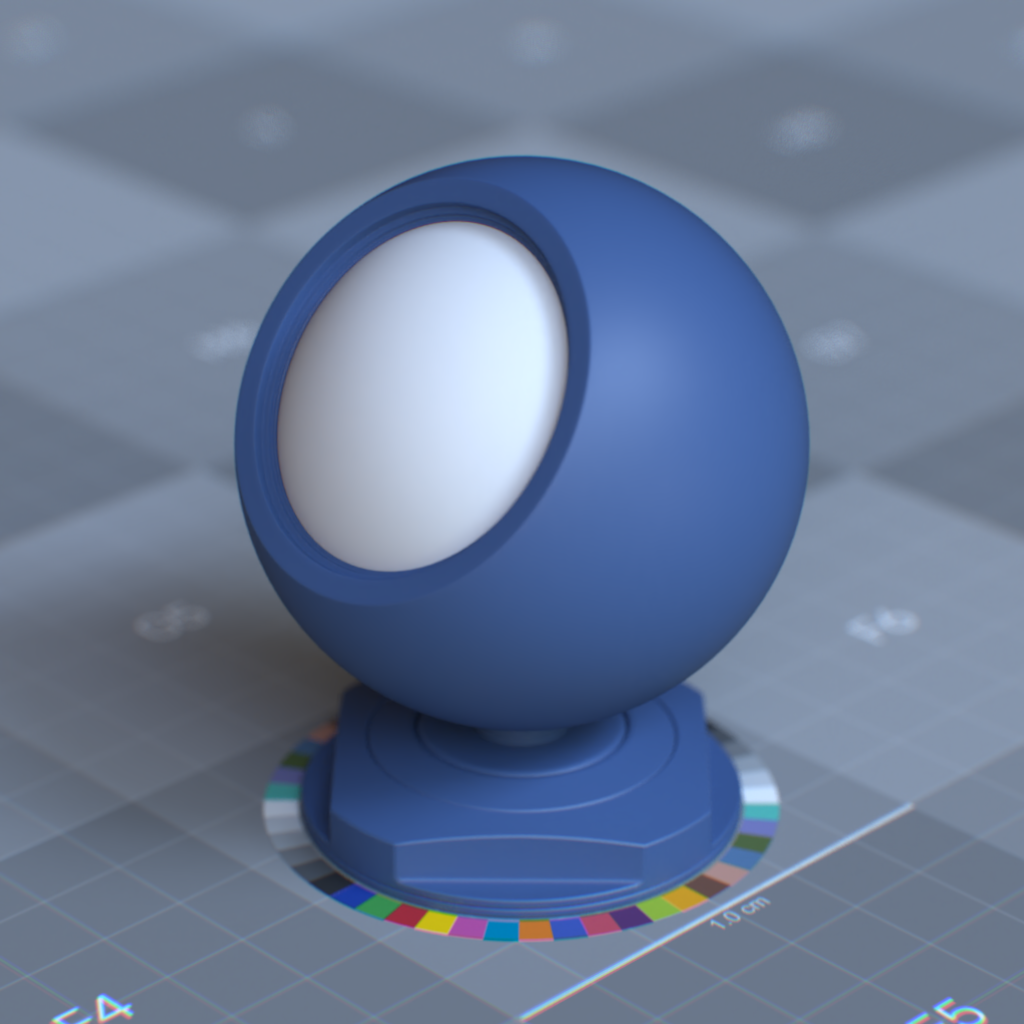
|
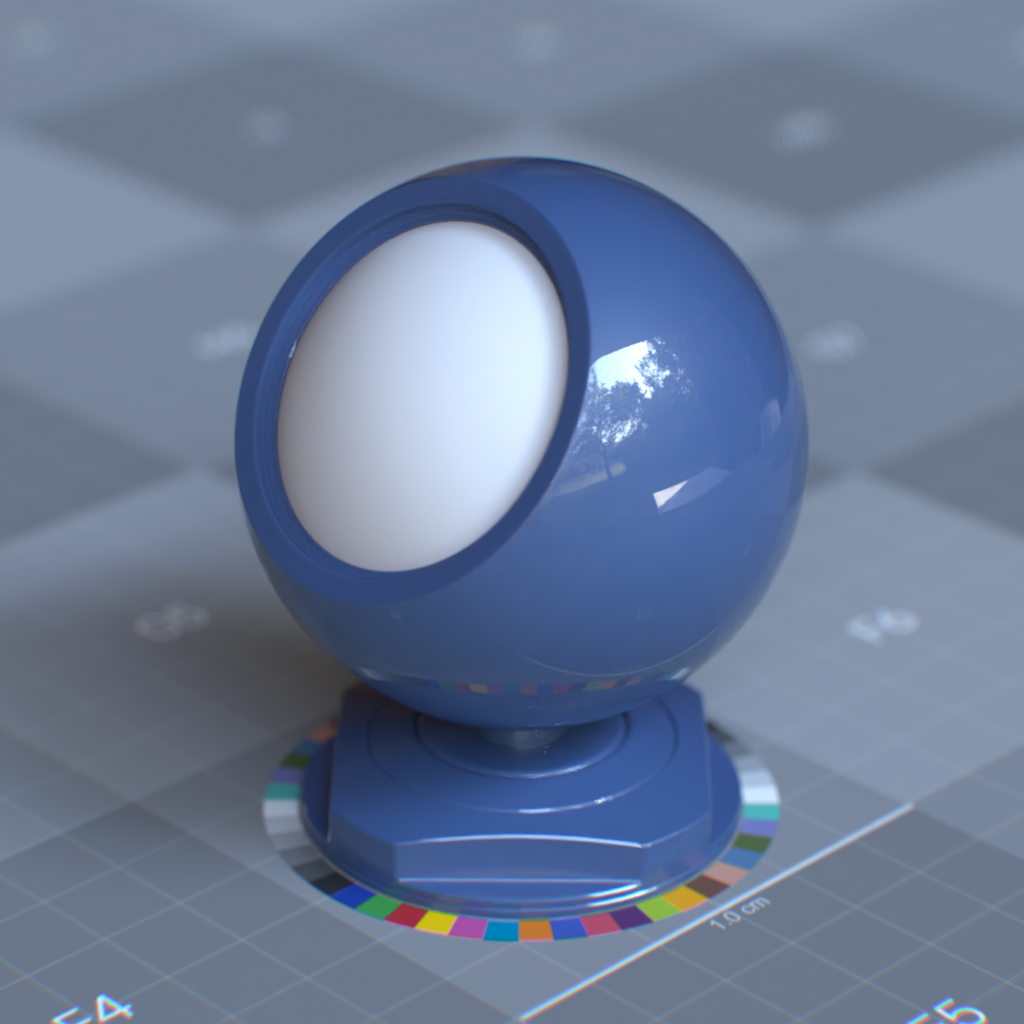
|
OmniPBR Clearcoat Tint
Base color of the clearcoat layer.
OmniPBR Clearcoat Transparency
- Weighted blend between the material and the clearcoat.
0 = Clearcoat
1 = Base material with clearcoat on top
OmniPBR Clearcoat Roughness
Isotropic roughness of the clearcoat. Usually 0.
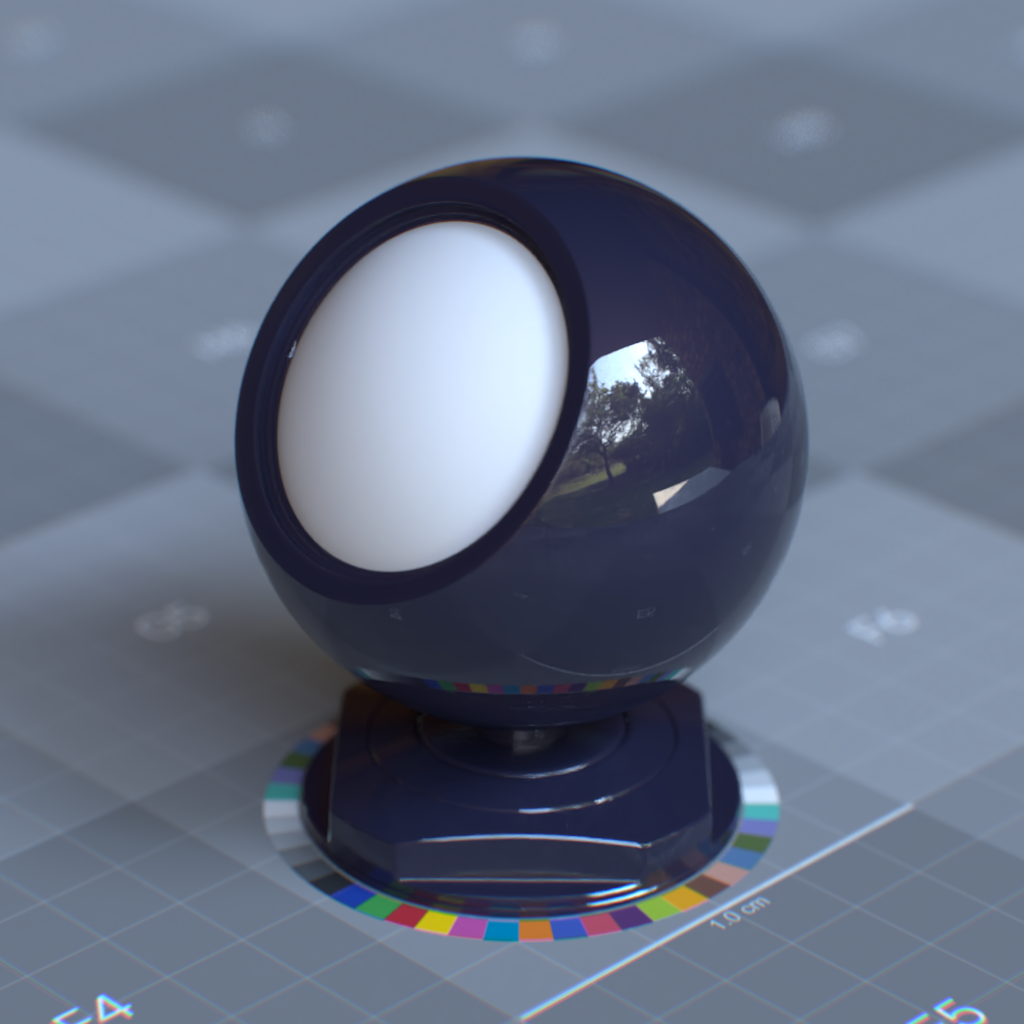
|
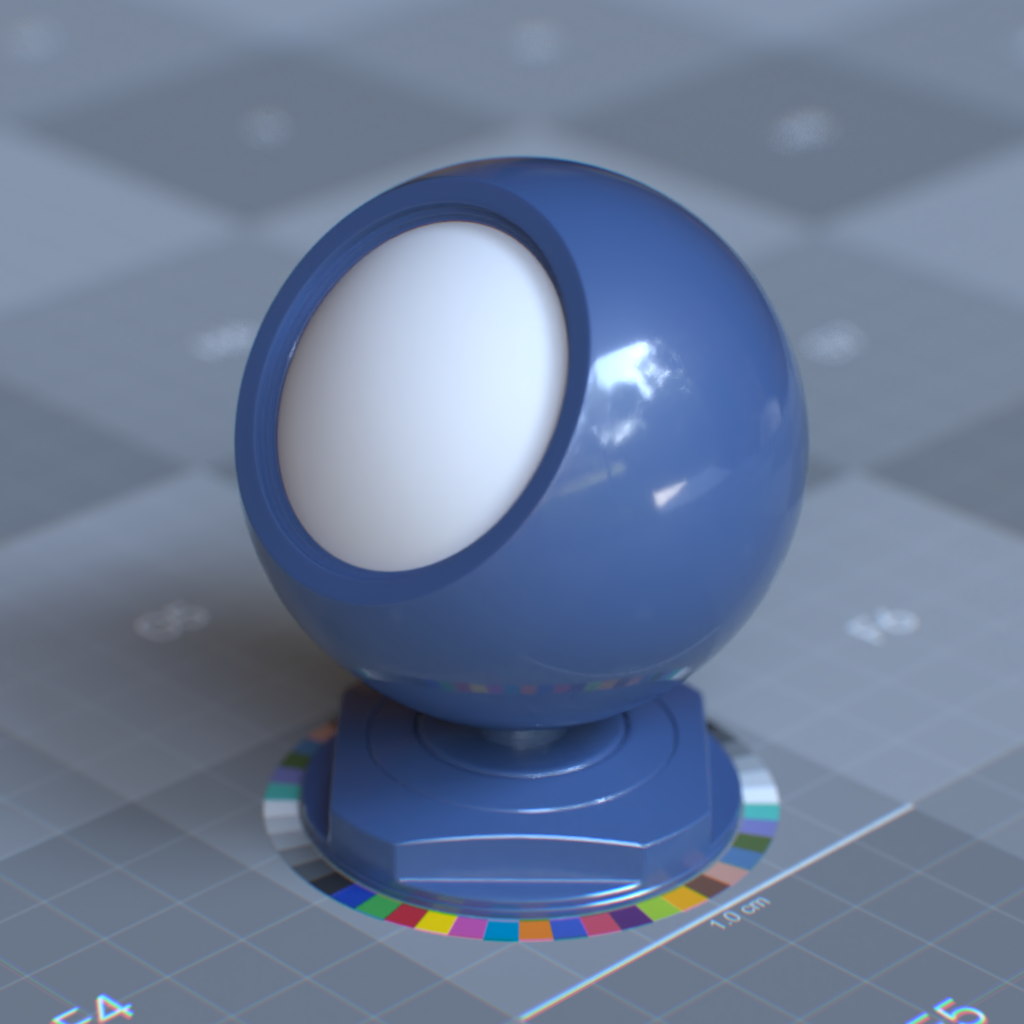
|
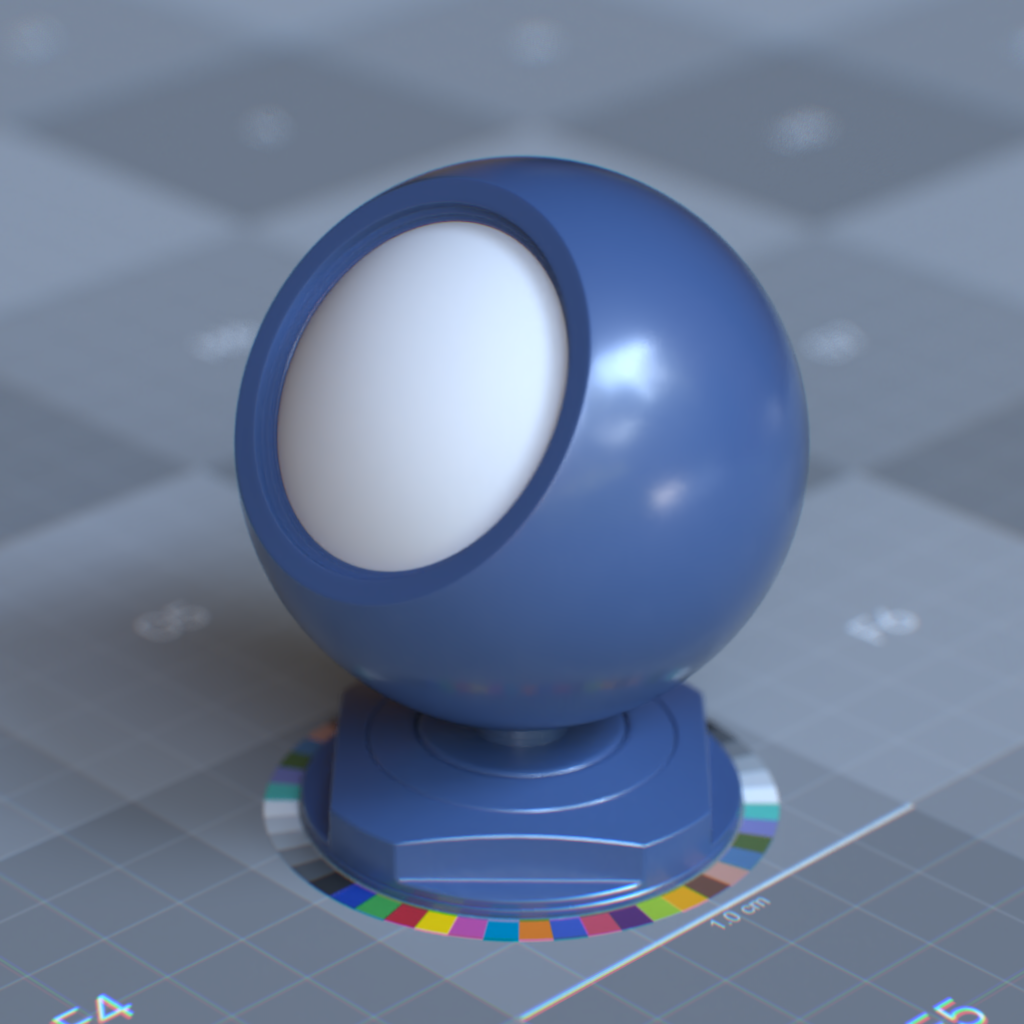
|
OmniPBR Clearcoat Weight
The specular reflectivity of the clearcoat layer.
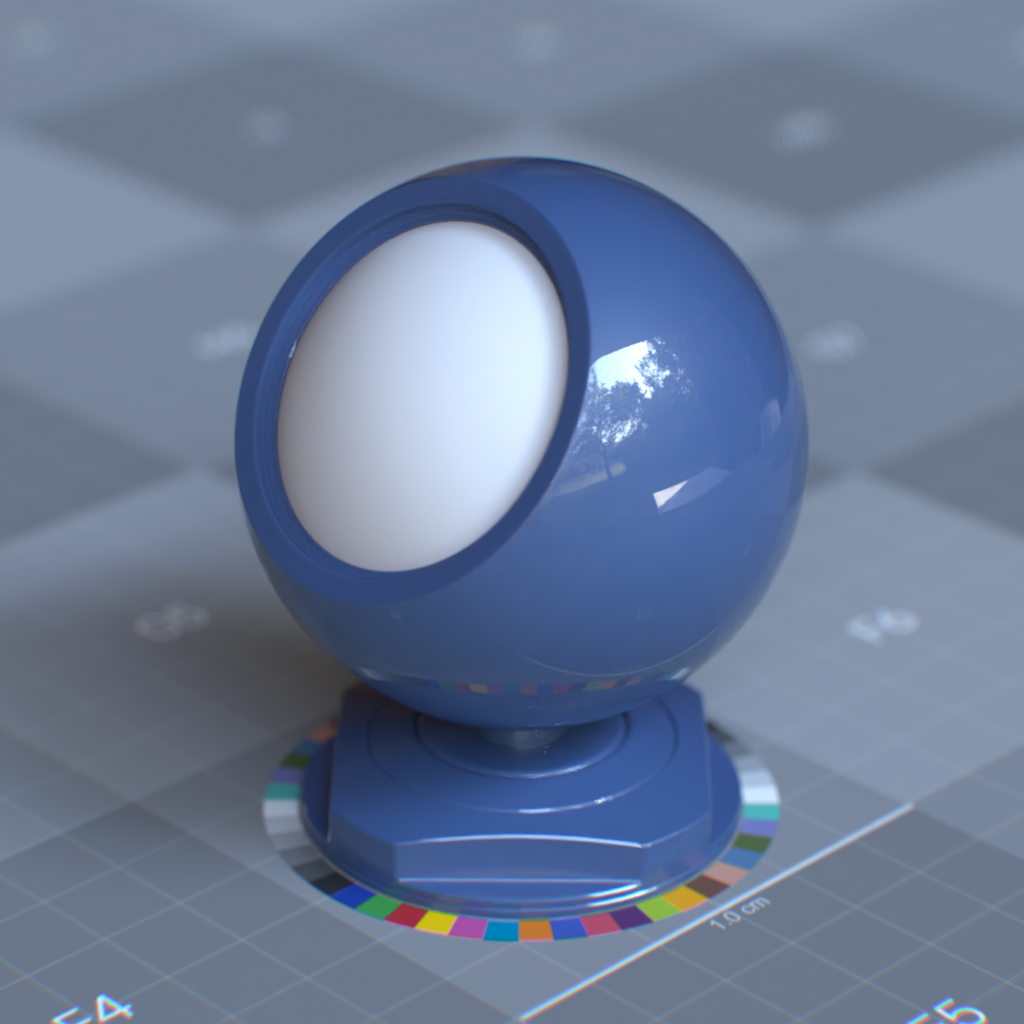
|
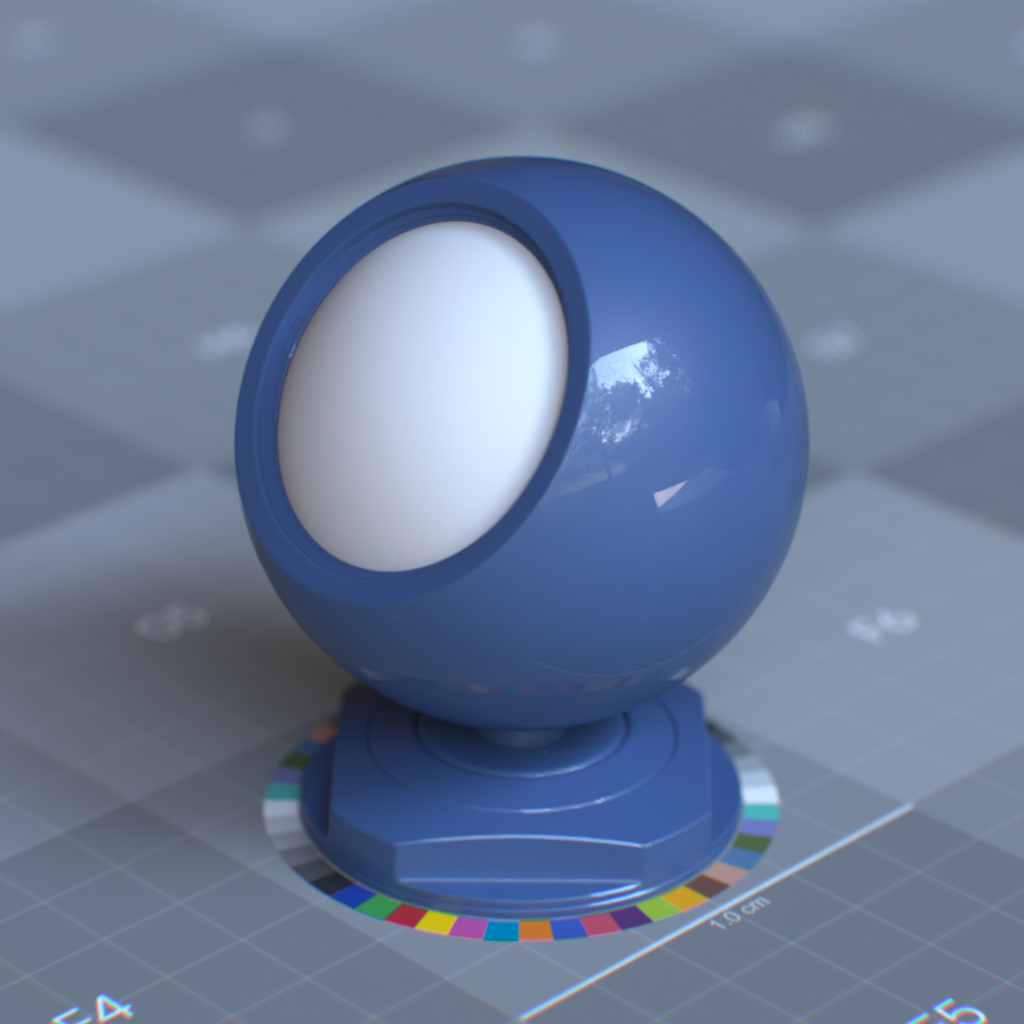
|
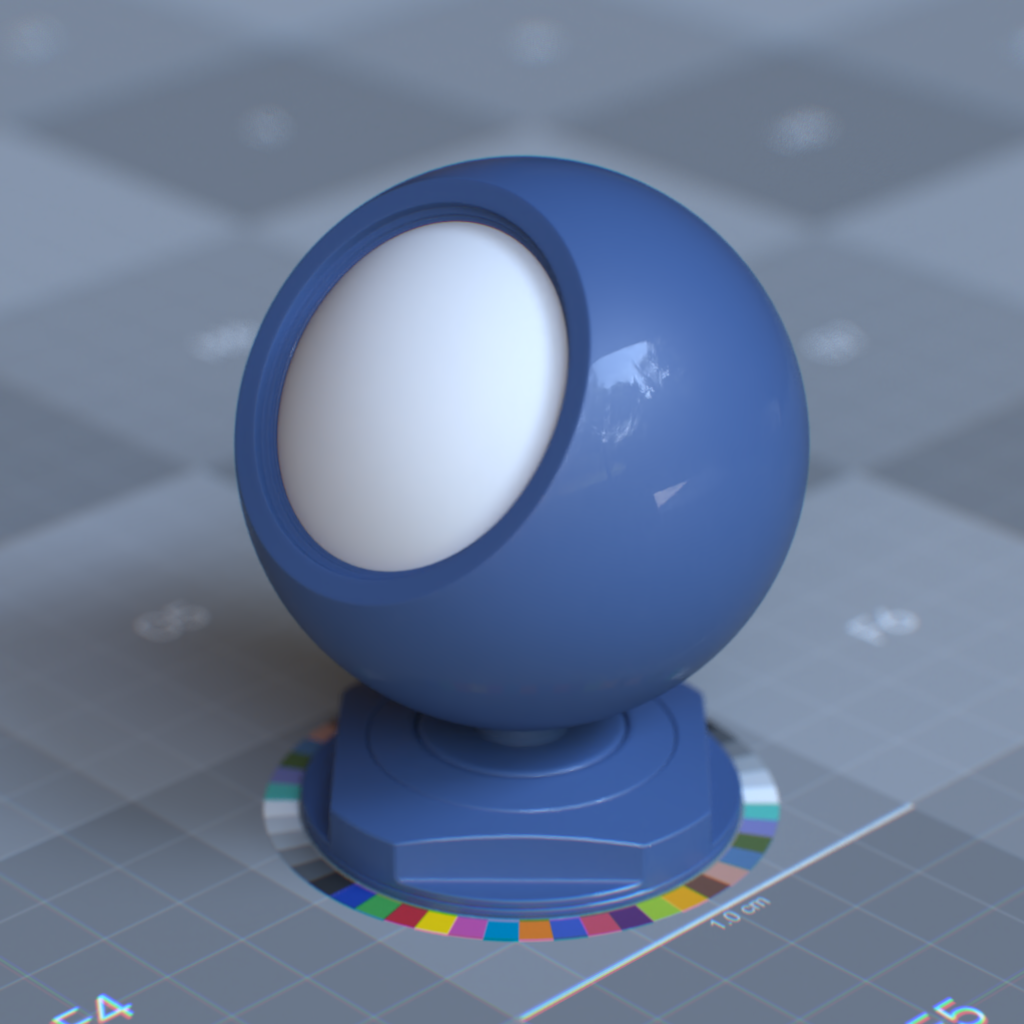
|
OmniPBR Clearcoat Flatten
Blends between the smooth normal and the bumped base normal.
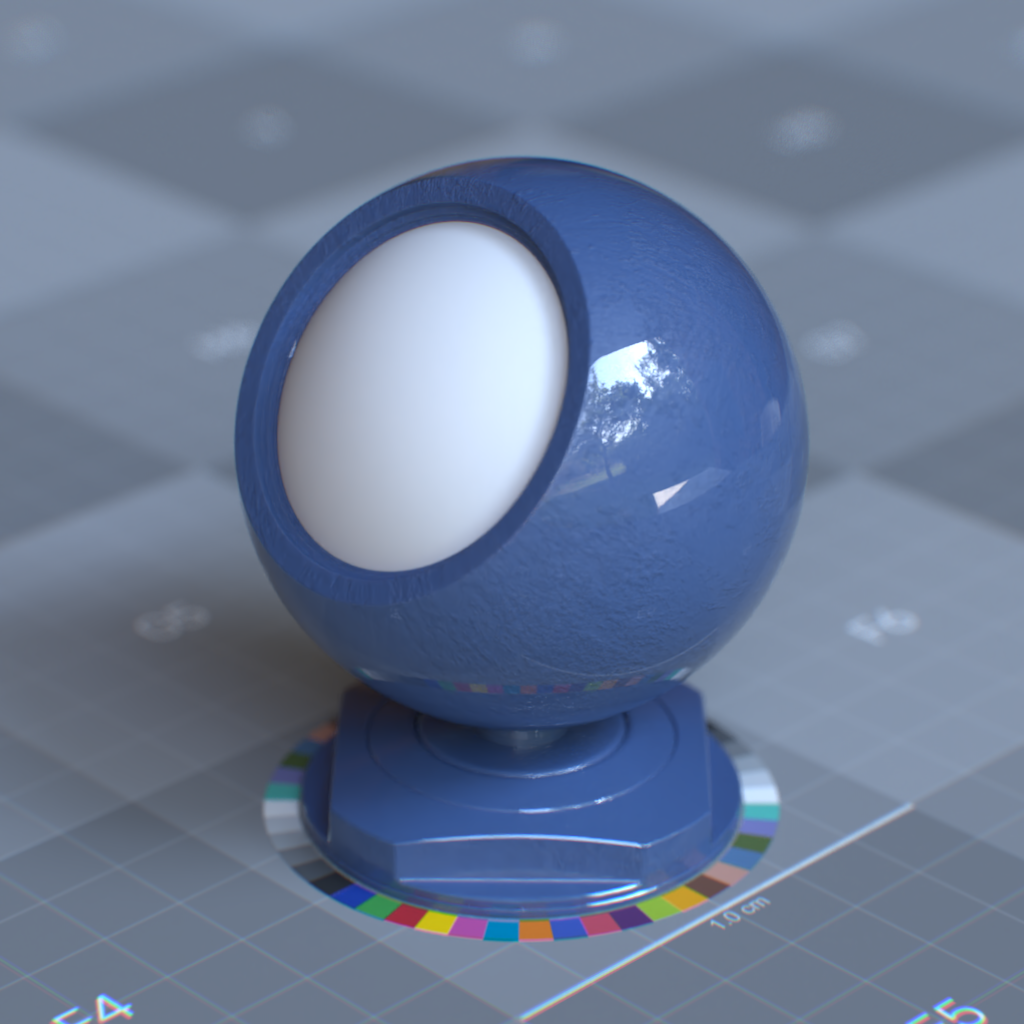
|
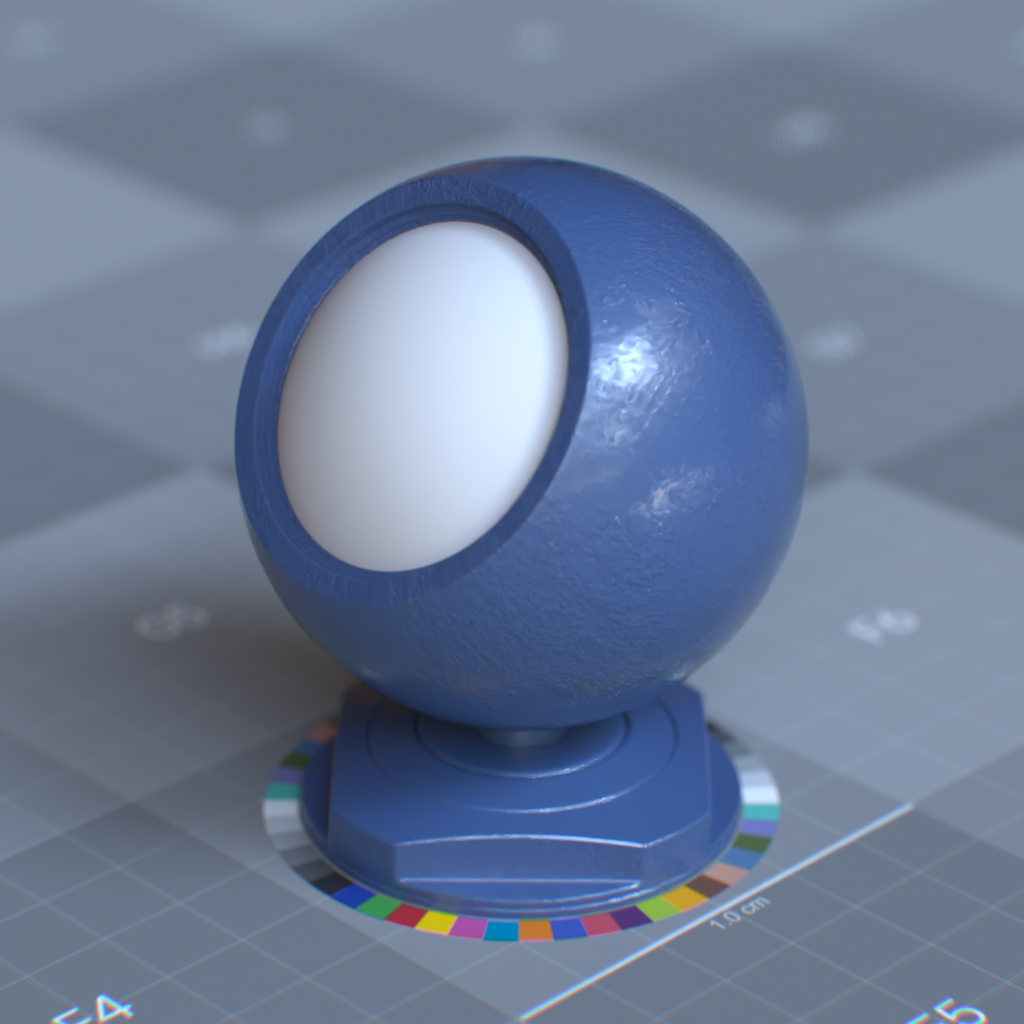
|
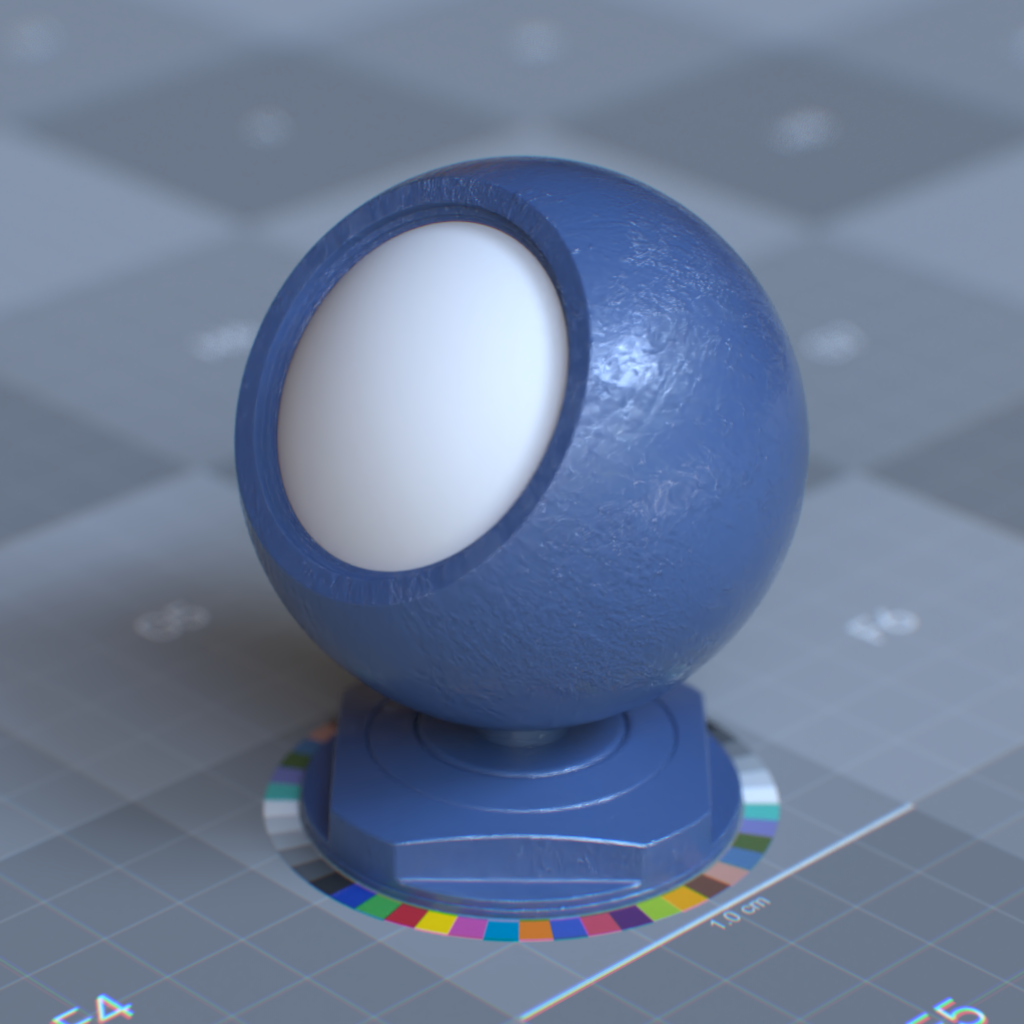
|
OmniPBR Clearcoat IOR
Index of Refraction of the clearcoat layer.
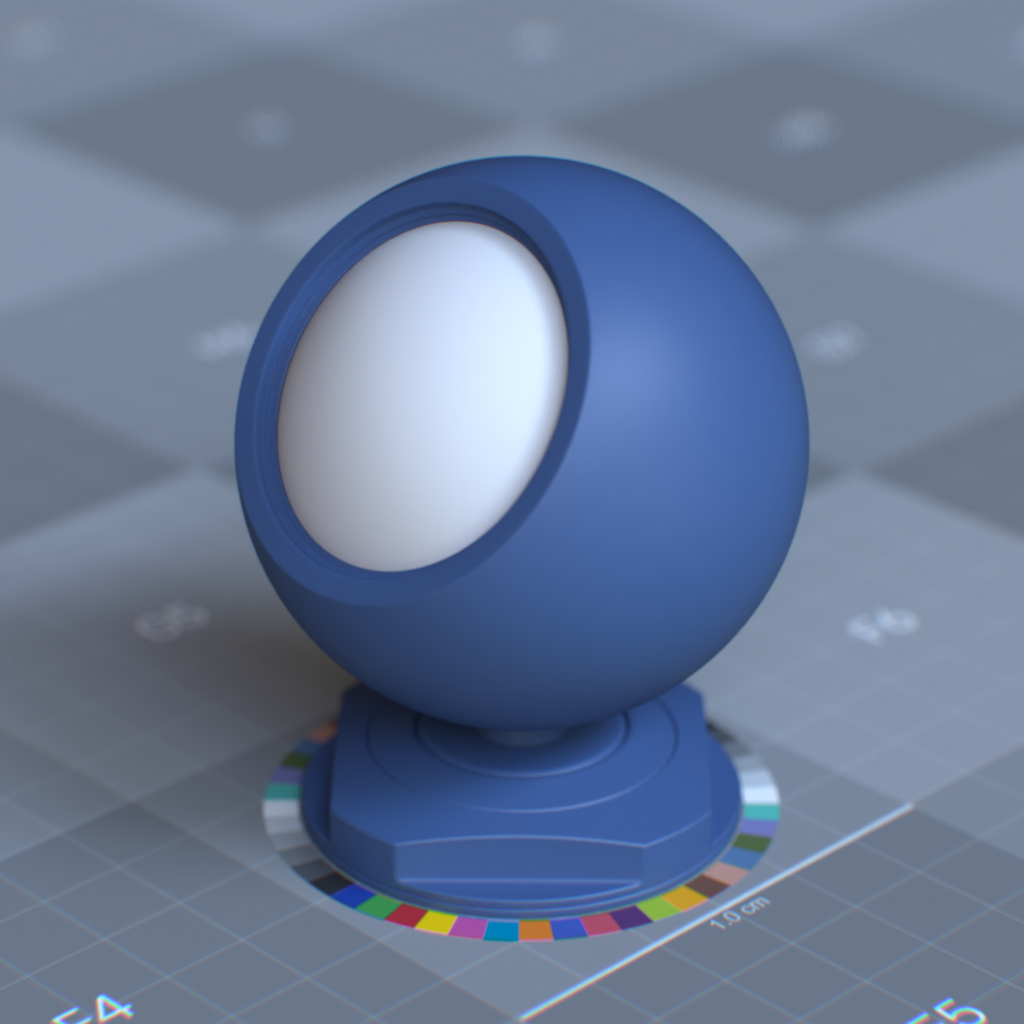
|
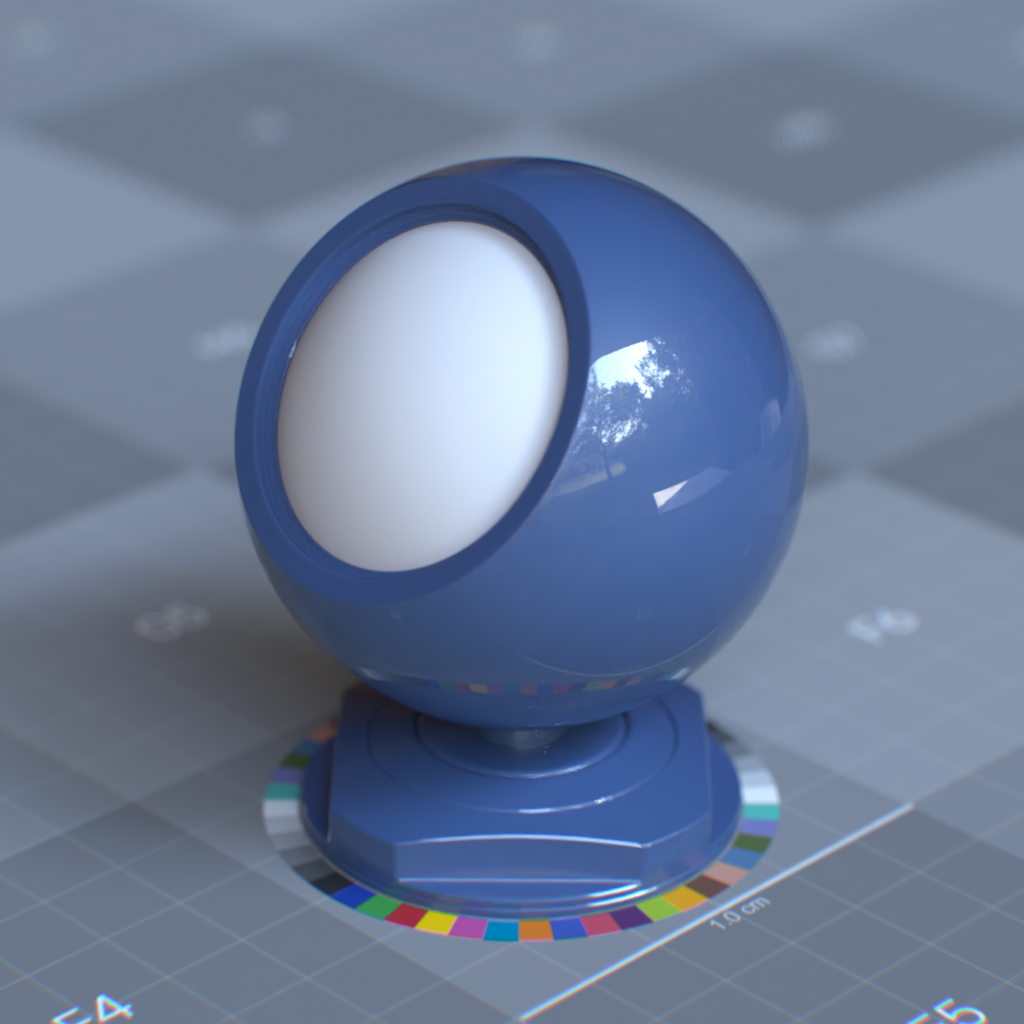
|
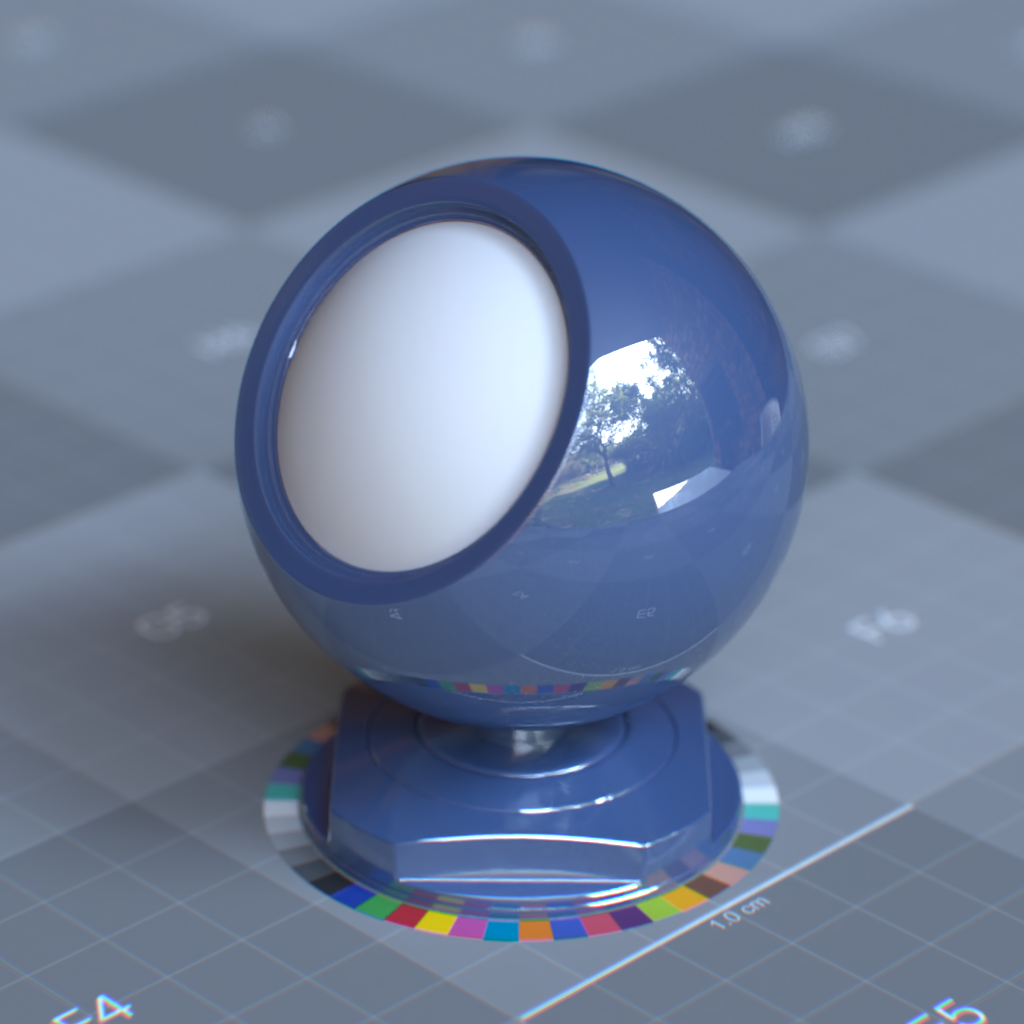
|
OmniPBR Clearcoat Normal Map Strength
Scalar multiplier of the Clearcoat Normal Map.
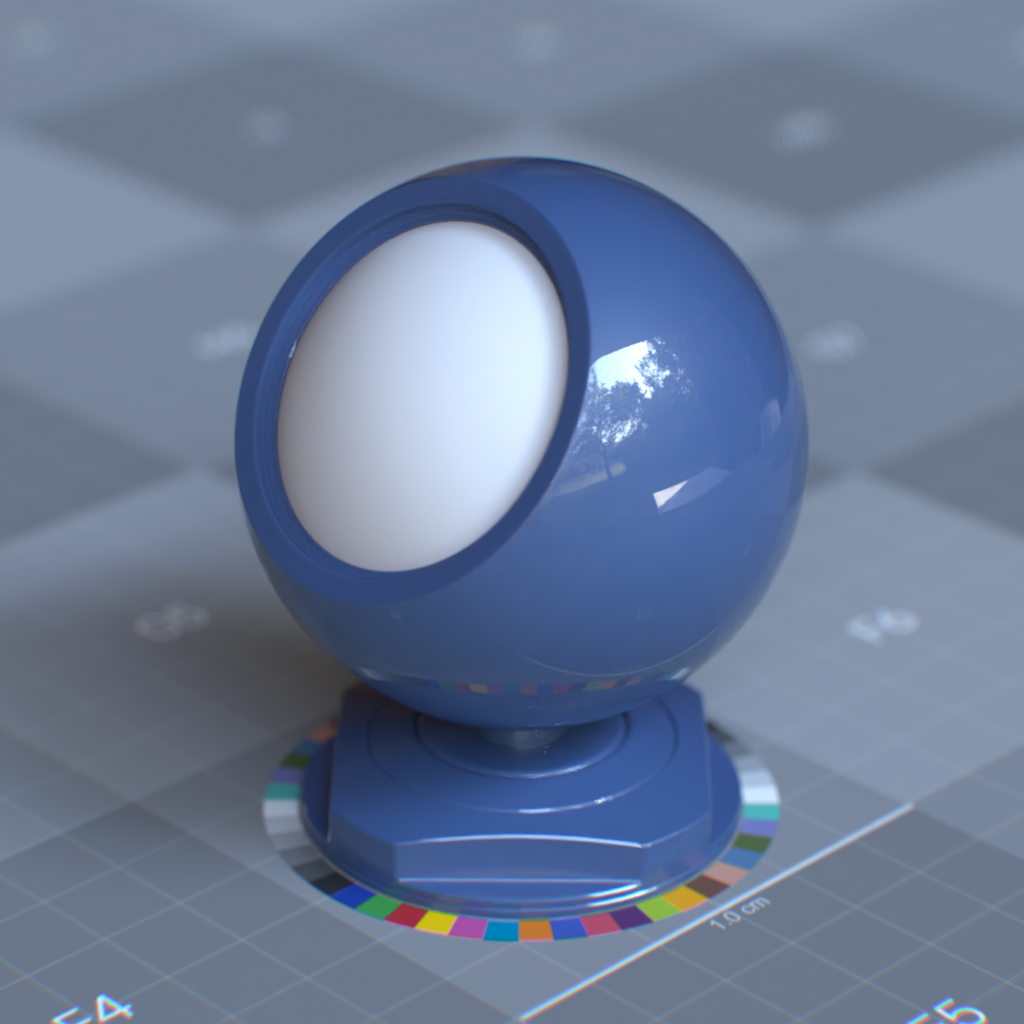
|
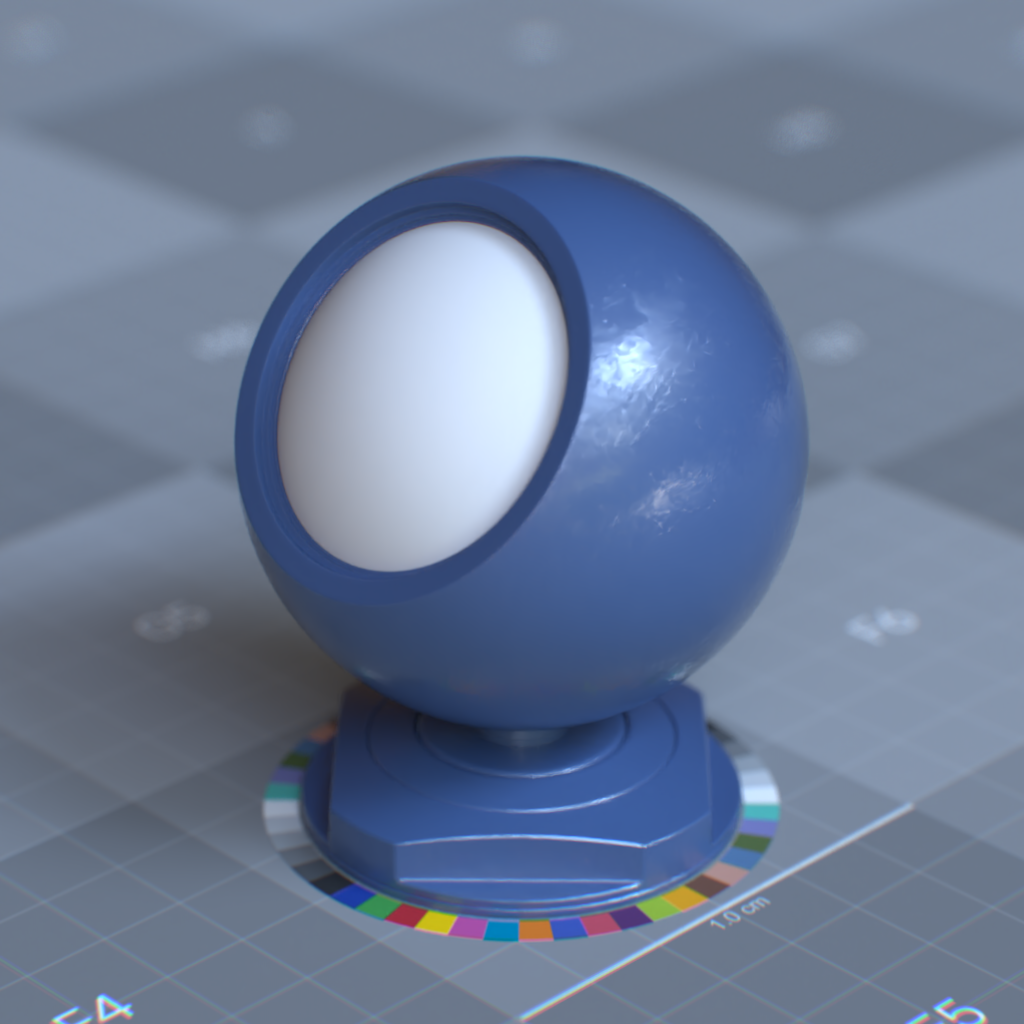
|
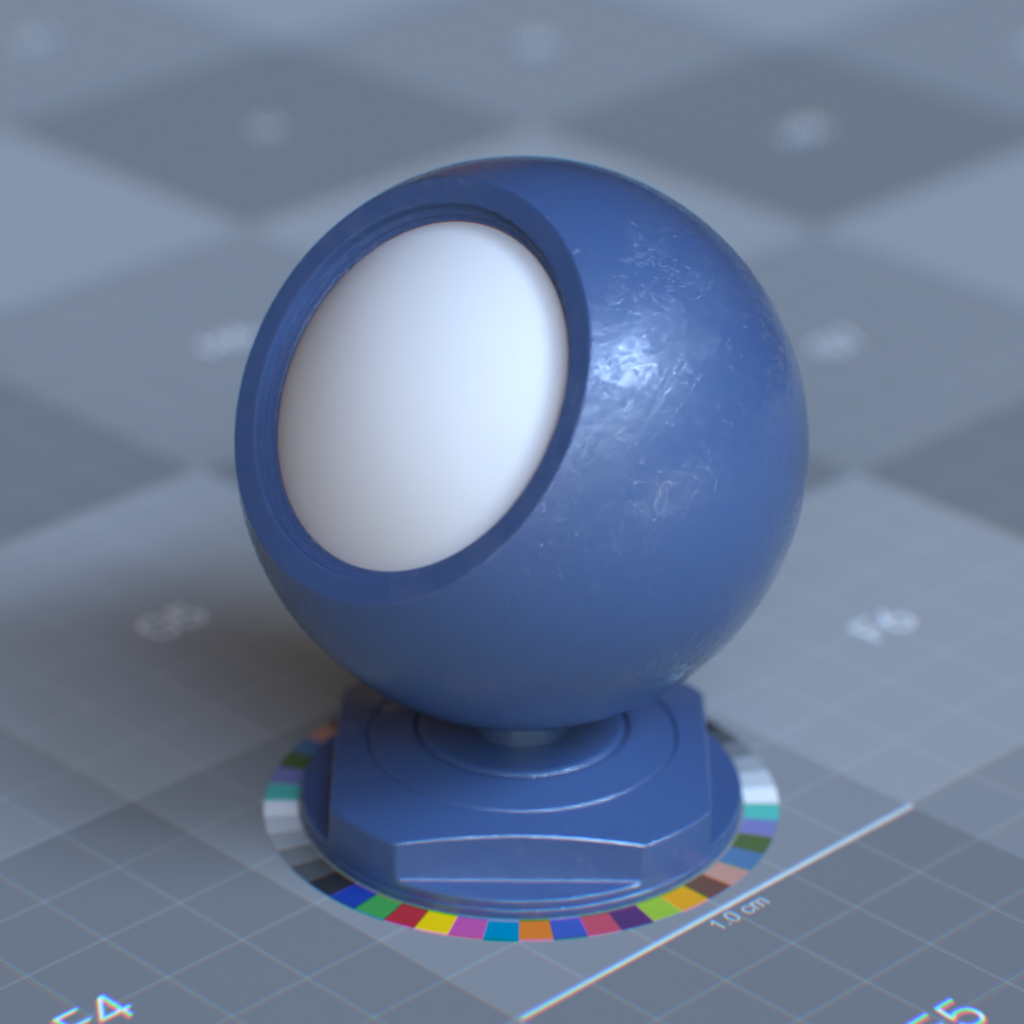
|
OmniPBR Clearcoat Normal Map
Normal map for the clearcoat layer.
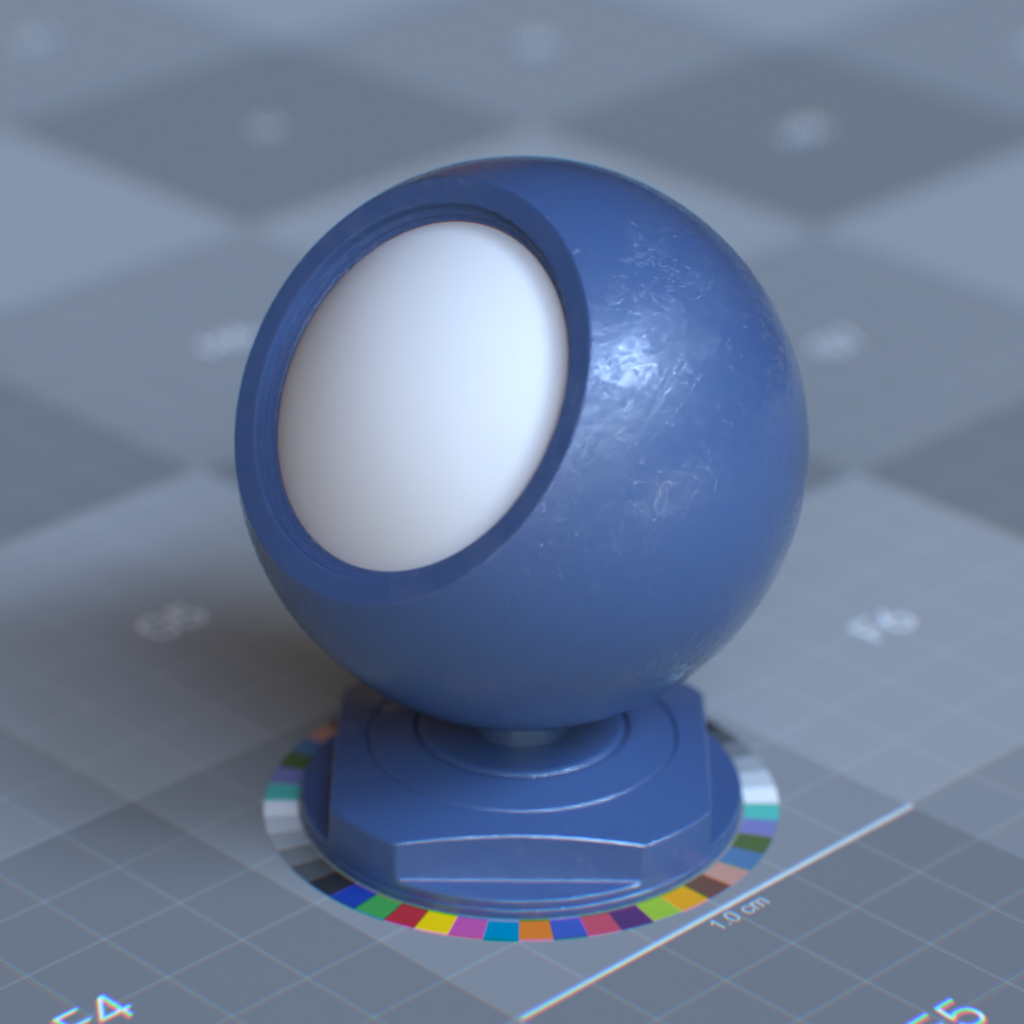
|
OmniPBR Clearcoat Normal Map Color Space
Valid Texture Gamma Values
raw : Use texture data as it was read from the texture and do not mark it as using a specific color space.
sRGB : Mark texture as sRGB when reading.
auto : Check for gamma/color space metadata in the texture file itself; if metadata is indicative of sRGB, mark texture as sRGB. If no relevant metadata is found, mark texture as sRGB if it is either 8-bit and has 3 channels or if it is 8-bit and has 4 channels. Otherwise, do not mark texture as sRGB and use texture data as it was read from the texture.