Nucleus Air-gapped Installation#
Overview#
If it’s required to install your Enterprise Nucleus Server into an air-gapped environment (i.e., no Internet access), review all the documentation below carefully.
Note
There must be at least one server/device that has Internet access. This server/device is responsible for connecting to the NVIDIA Repository and downloading the Enterprise Nucleus Server Docker containers.
Configuration Options#
There are several configuration options, so choose which is best and aligns with your policies and/or security requirements.
Option 1: Connecting directly to the Internet#
In the diagram below, the Enterprise Nucleus Server itself can connect to the Internet to download the Docker containers directly. This can be advantageous as no additional servers/devices are required. Conversely, it does mean that your Enterprise Nucleus Server can access the Internet (outbound access only), which may violate the policies and security requirements of your company.
Note
An Enterprise Nucleus Server does not require persistent access to the Internet to function. IT Administrators can grant access to the Internet during the initial installation and as needed for periodic operating system and Nucleus updates.
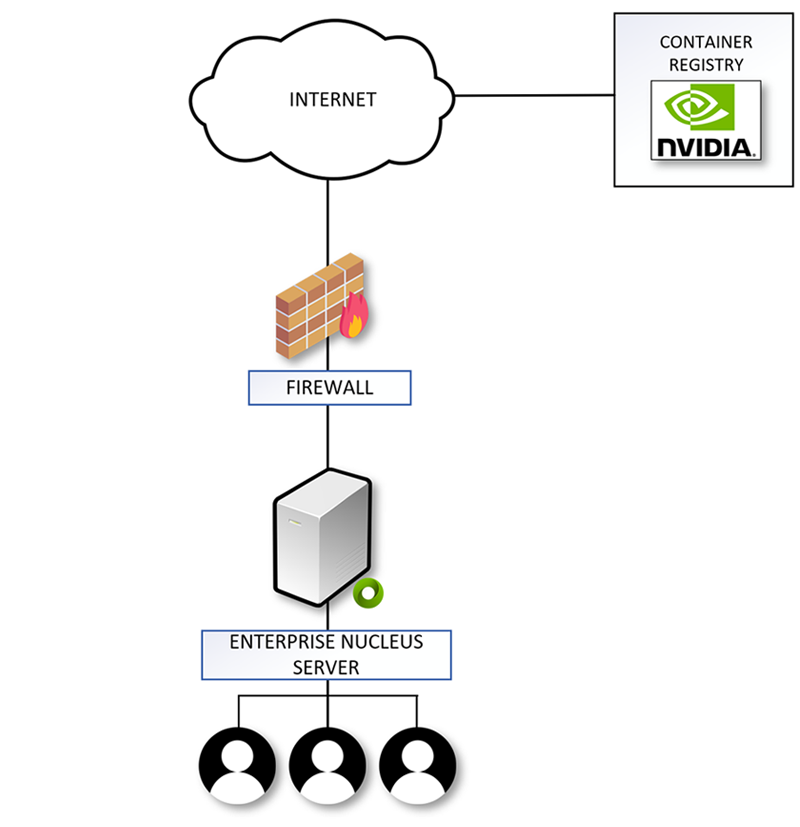
Option 2: Using a Private/Internal Repository#
An alternative option is to host the Enterprise Nucleus Server Docker files within a private/internal repository as shown below. This option keeps the Enterprise Nucleus Server from connecting directly to the Internet while using an private/internal repository as an intermediary. The server hosting the repository is connected to the Internet (either temporarily or permanently) and is responsible for connecting to the NVIDIA Repository to clone (i.e., download) it.
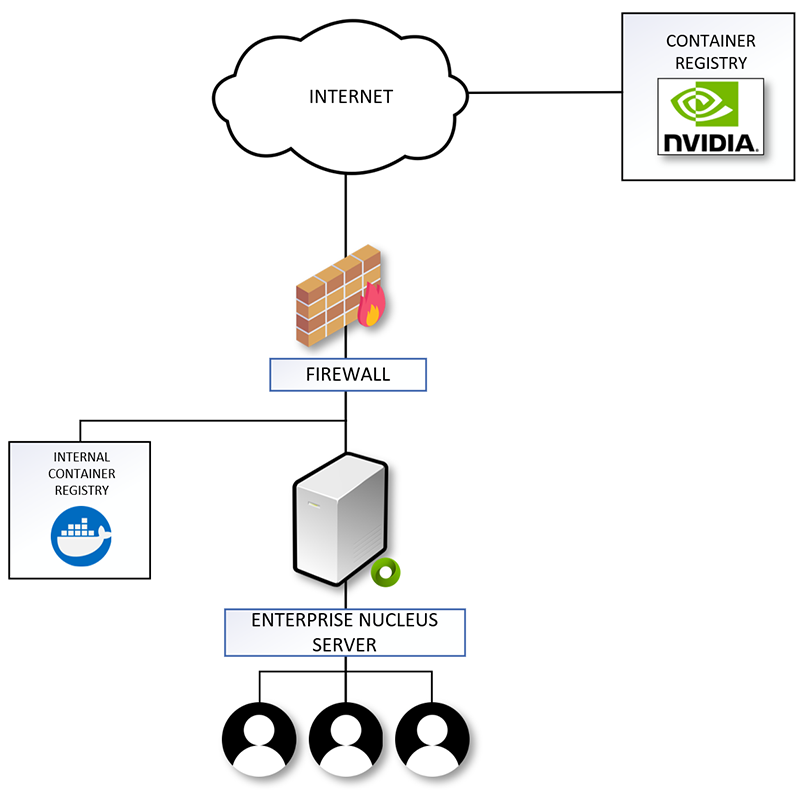
If it’s required to host a private/internal repository, the Enterprise Nucleus Server must be configured to point to this internal repository to download and install the Docker containers.
To configure this, edit the nucleus-stack.env file, then change the REGISTRY directive to point towards the private/internal repository: (The default NVIDIA repository is shown below.)
# Registry root URL REGISTRY=nvcr.io/nvidia/omniverse
For additional documentation and guides for installing and configuring an Enterprise Nucleus Server, click here.