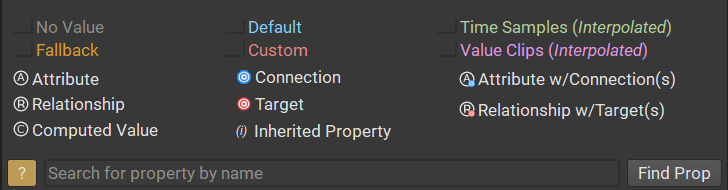Properties Panel#
The Properties Panel lists the properties and their values for the selected prim.
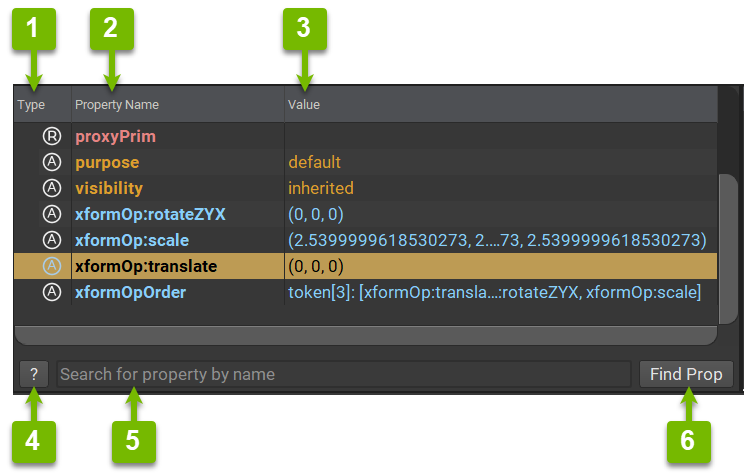
Ref # |
Option |
Description |
|---|---|---|
1 |
Type |
Whether the property is an Attribute, Relationship or Computed Value. |
2 |
Property Name |
The name of the property. |
3 |
Value |
The value of the property |
4 |
Property Legend Button |
Opens the Property Legend. |
5 |
Property Search Field |
Search for a property by name. Press Enter to search for the next matching property. |
6 |
Find Prop Button |
Clicking on the button finds the next property whose name matches the value from the Property Search Field. |
Note
Property values are resolved values and they are also dependent on the value of the current frame.
Note
If you need to deselect a property, you can click on an empty space in the Properties Panel, typically at the bottom of the table.
Property Legend#
The Property Legend describes the meanings of the font colors, formatting and symbols used in the Properties Panel. This is very useful for an at a glance understanding property types and their resolved values.