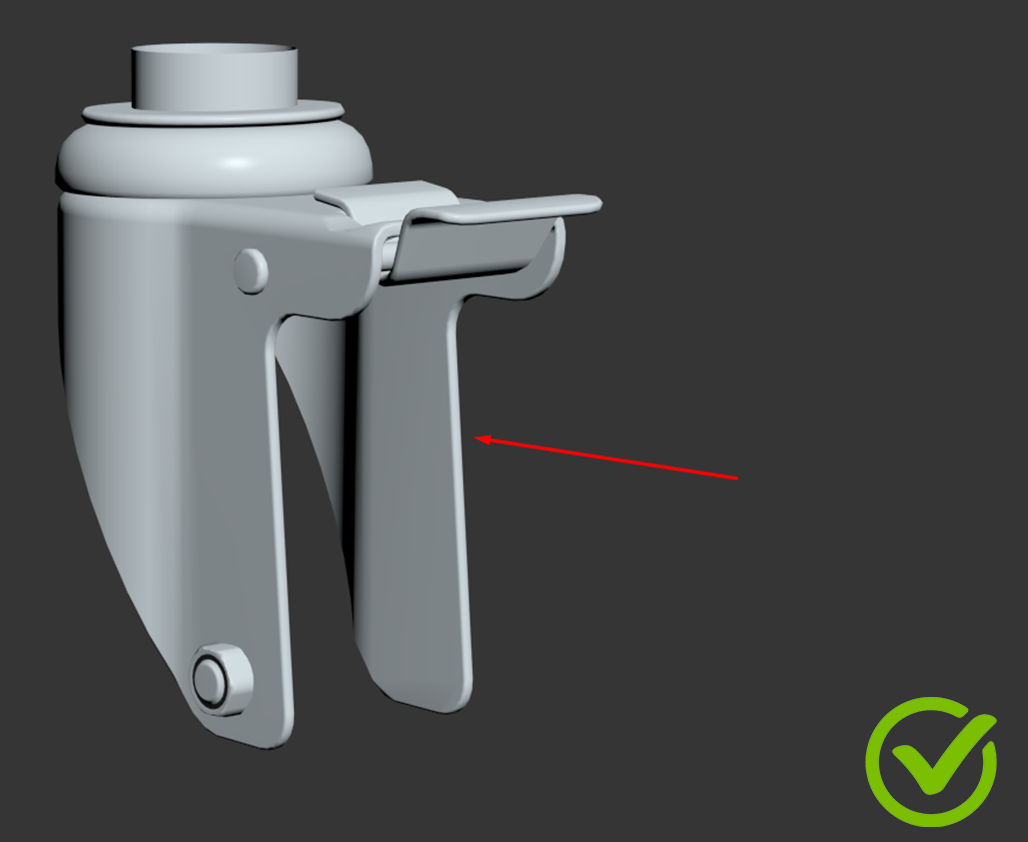Common Modeling issues and Recommended Solutions#
NGons#
NGons get automatically triangulated right before entering the rendering engine. This may not produce the same result in all engines. Sometimes the result can be unexpected and incorrect. To avoid this, it is recommended to check the software being used for SimReady 3D asset creation for a tool that will identify faces with more than 4 sides and convert them to 3 or 4-sided polygons. Below are several examples of unexpected NGon results.
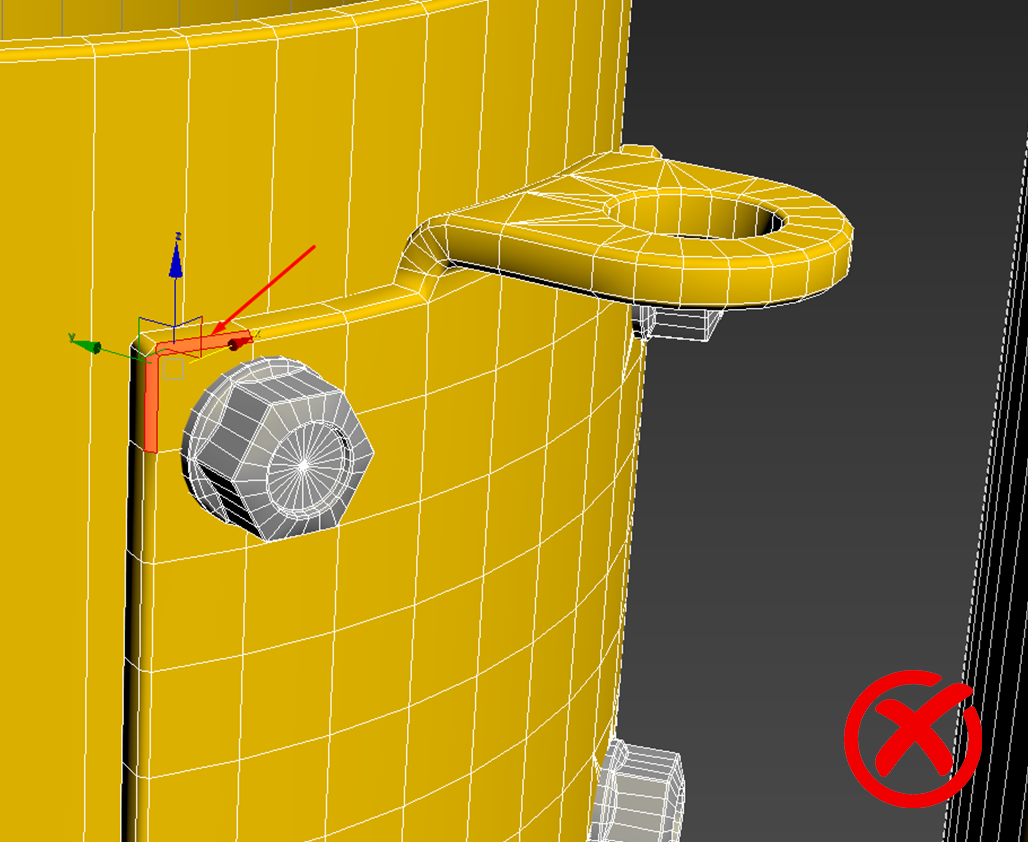
Small NGons caused by an unchecked chamfer#

NGons caused by unchecked chamfers on the corners#
Gaps and Visible Holes#
As a user begins to optimize geometry, it can become tempting to quickly delete faces that are not visible. Before removing polygons from a SimReady 3D asset, be sure to view the asset in all possible orientations that it can be used in a scene to be sure the surfaces to be removed are not in any view. The first example below shows a gap that was caused by the removal of a polygon that was thought to not be visible.
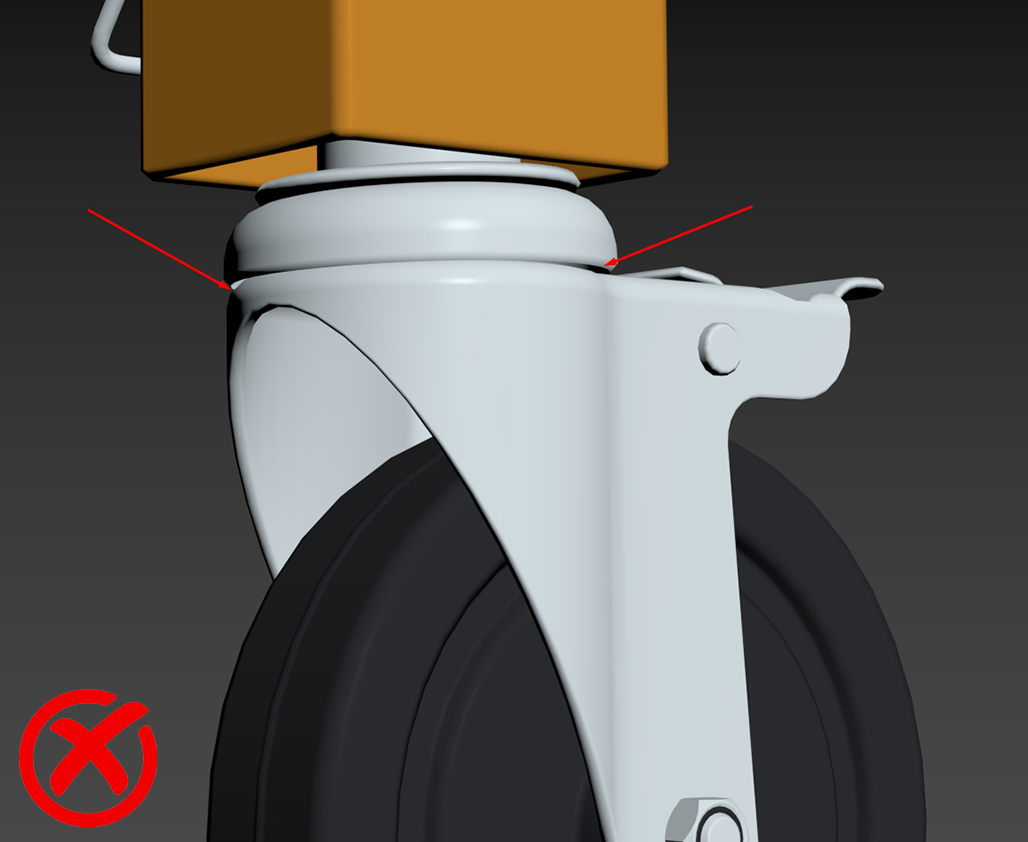
Small holes appear when matching cylindrical shapes with other parts.#
The next example demonstrates how the optimization of a cylinder more than its neighbor cylindrical piece generated holes that are very difficult to catch. The backface transparency feature that is available in many 3D modeling applications can be used when verifying objects to make it easier to see these kinds of errors.
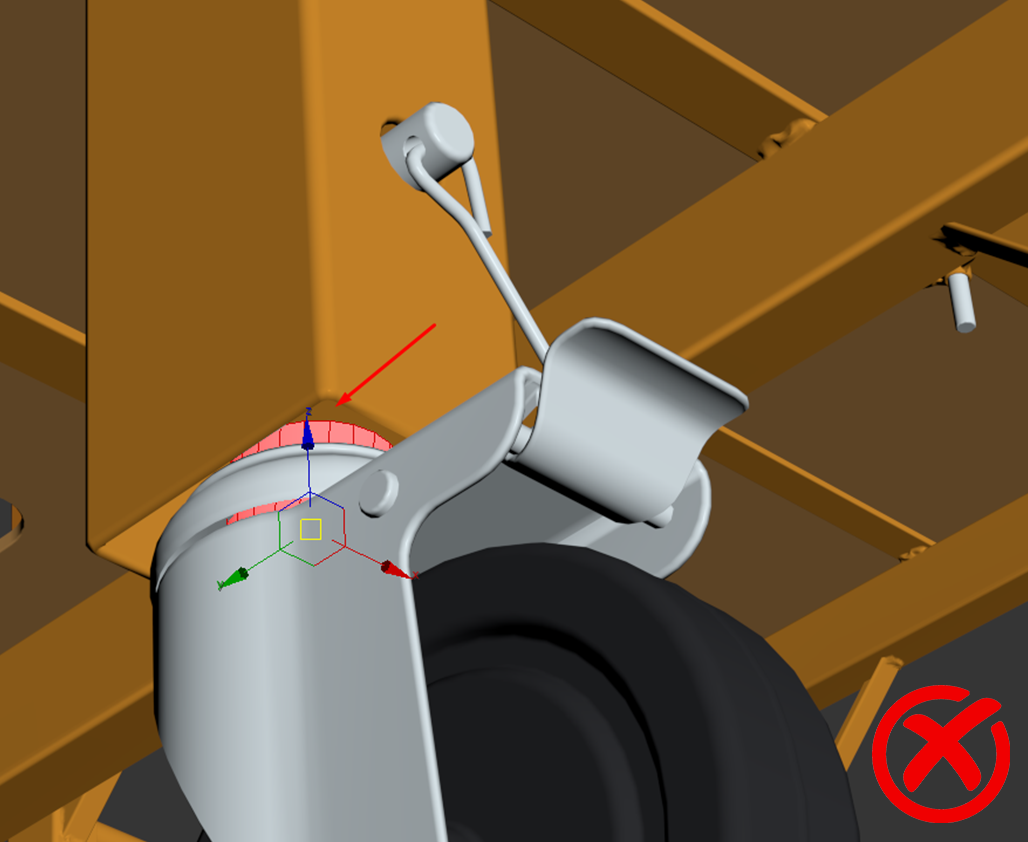
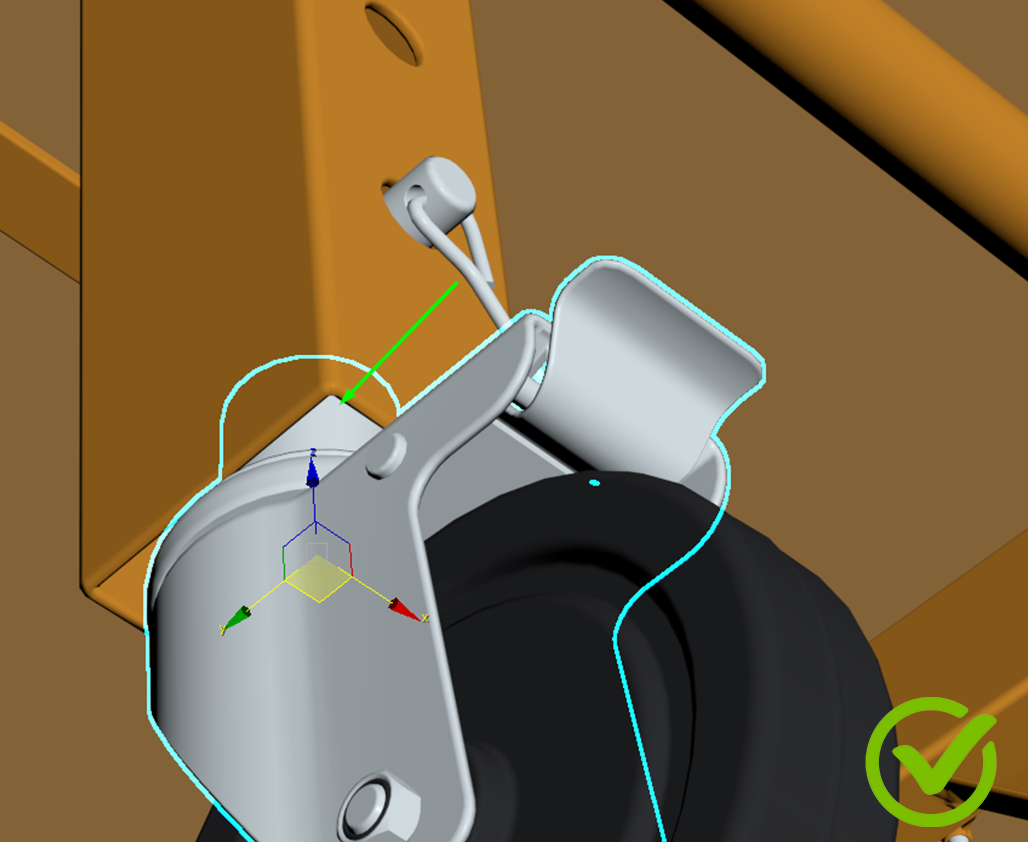
A short piece shows the ends in a hole, giving an unrealistic representation of the model.#
Shading#
The addition of weighted normals can help to avoid unwanted shading artifacts in the geometries. Some examples are included below.
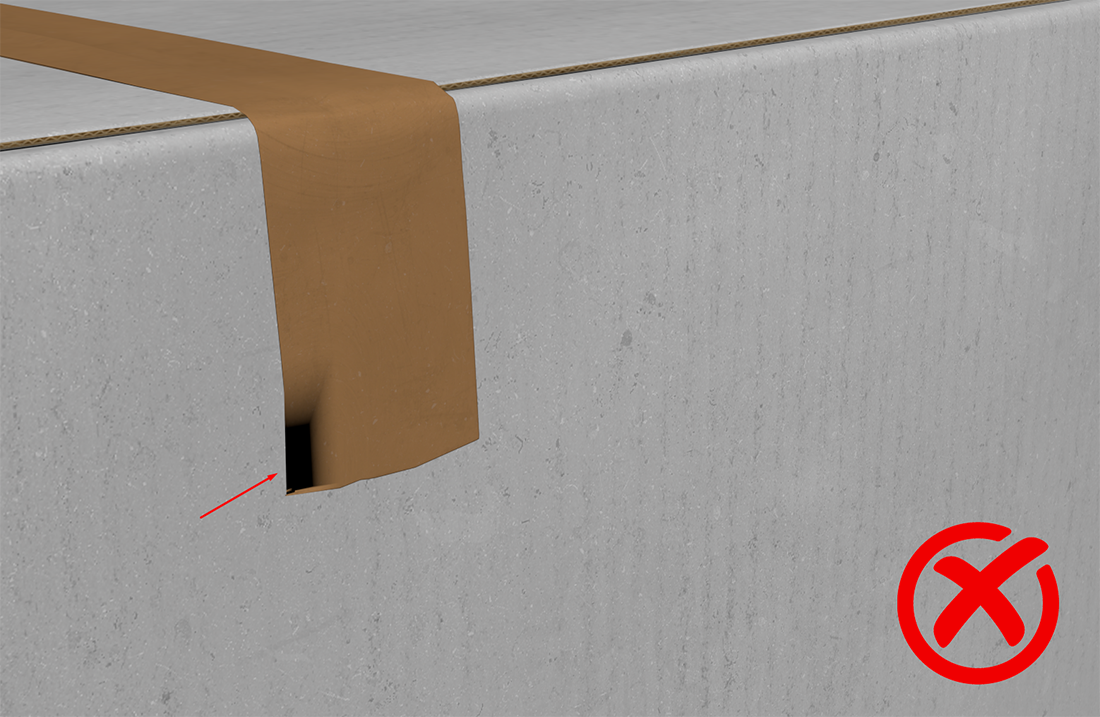
Bad shading caused by inverted normals#

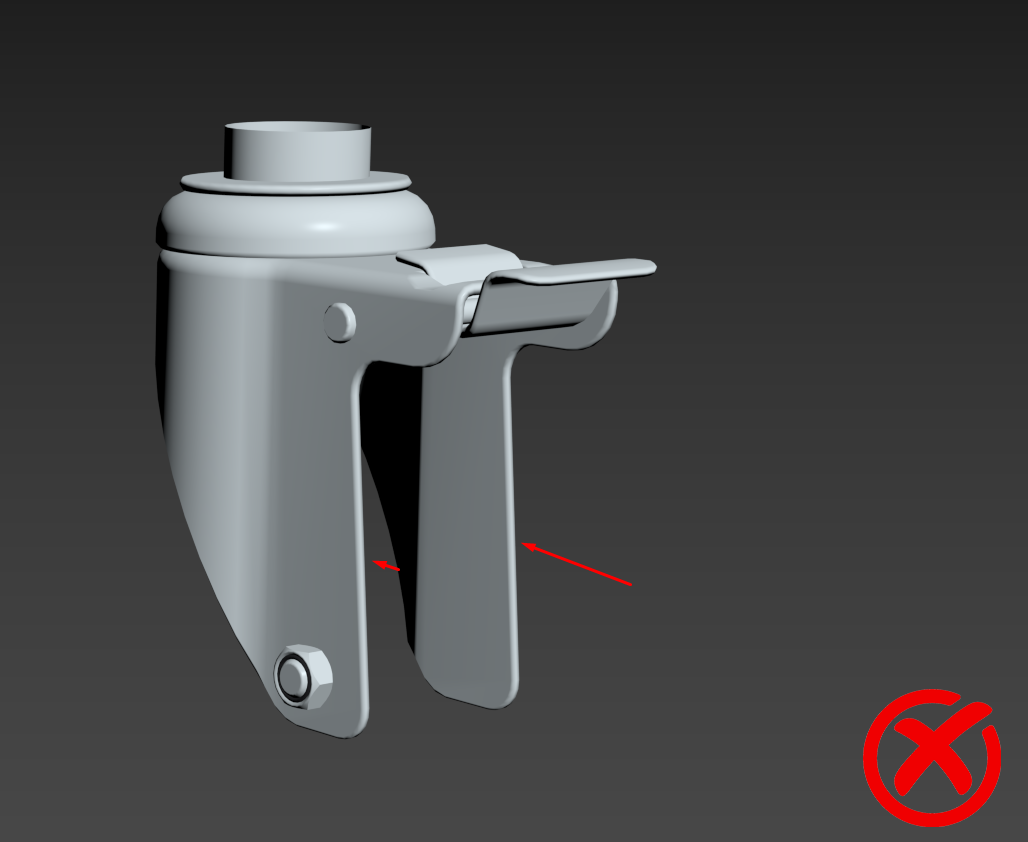
Bad shading caused by inverted normals#