Navigator Overview#
Omniverse Nucleus Navigator is an App for Navigating and managing content in your Omniverse Nucleus servers. Whether adding new content, adjusting permissions or sharing content URLs, Navigator provides convenient access to files, users and permissions for any nucleus host.
To use Nucleus Navigator, put the hostname of your Enterprise Nucleus Server in your web browser. This should allow you to authenticate into your Nucleus Enterprise Server and start browsing.
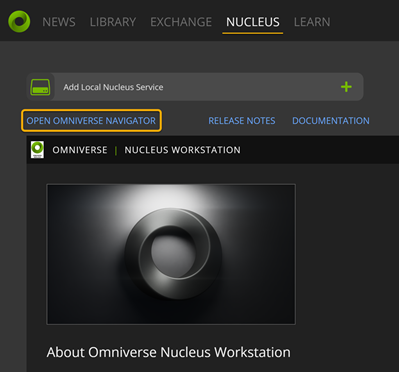
The Navigator client will open in a new window in a few seconds.
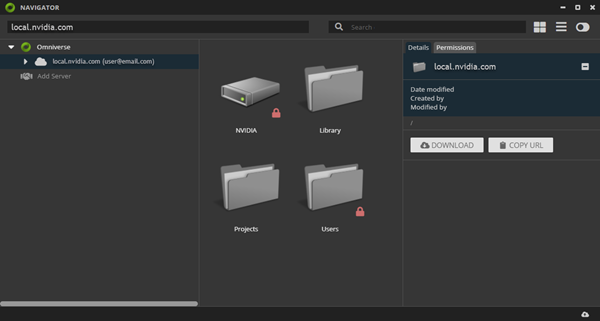
Note
The “Add Server” feature is not enabled by default. This setting is available during initial setup - check with your administrator.