Omniverse Enterprise Evaluation Quick Start Guide#
Obtaining an Omniverse Enterprise Evaluation#
A 90-day trial of NVIDIA Enterprise (which applies to both NVIDIA Omniverse and NVIDIA AI Enterprise) instantly gives you the ability to download and deploy on your own infrastructure or within a Cloud Service Provider (CSP).
Click here to register for your trial.
Enterprise Account Registration#
Upon clicking the register link above, you will begin the Enterprise Account Registration process. When prompted, enter your email address and click Sign In to get started.
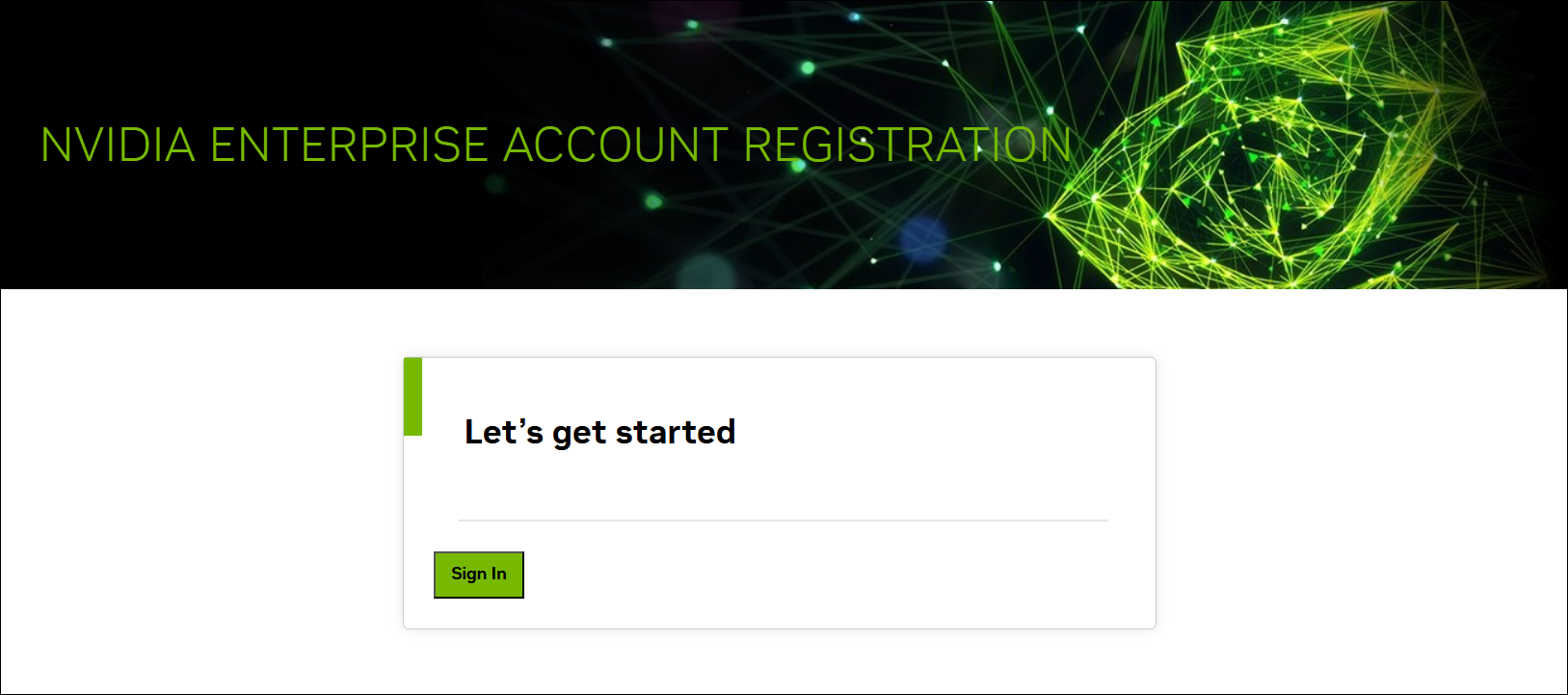
After entering your email address, you will be prompted to create an account or sign into an existing one:
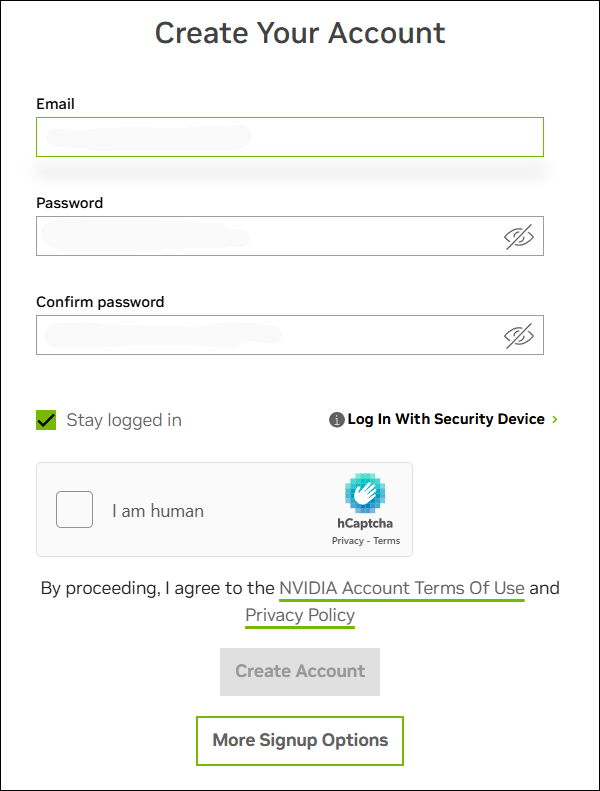
Now verify your account using the code sent via email, then click Continue:
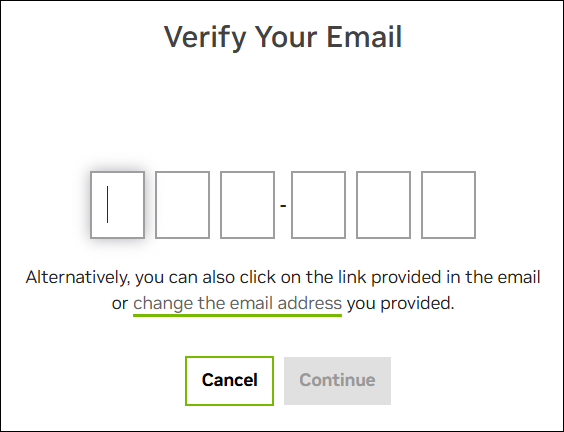
You will now be prompted to create an NVIDIA Cloud Account.
Creating an NVIDIA Cloud Account#
Within the interface below, provide a Cloud Account Name, then click Create New NVIDIA Cloud Account.
Note
Creating a new account is required; do not select any existing accounts that may appear in the interface during this step.
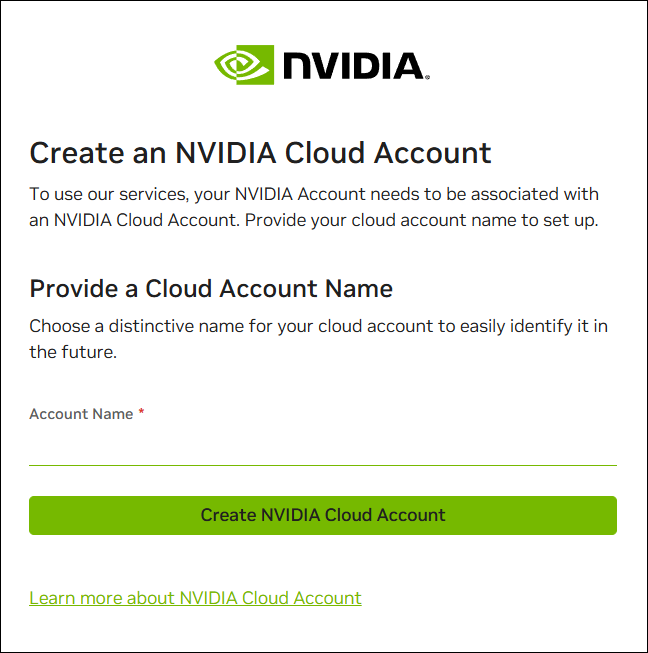
Once the new account name is entered, click Create NVIDIA Cloud Account, which will now be highlighted.
NVIDIA Enterprise Accounts#
After creating your NVIDIA Cloud Account, you will be asked to complete the remaining steps for your Enterprise Account. Once the required information is entered and verified, click Register.
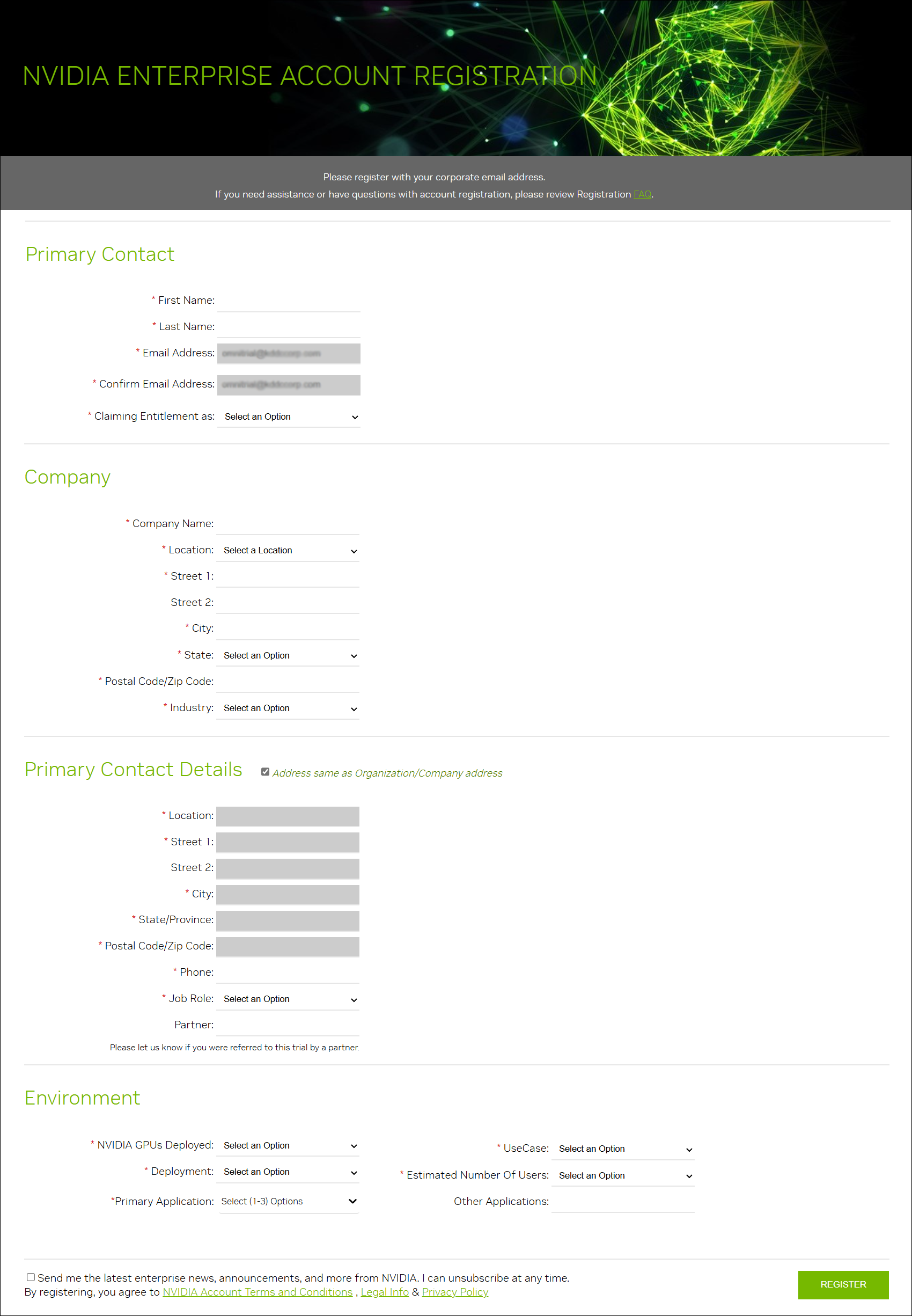
Once your trial is approved, you will receive an e-mail from NVIDIA that includes your Entitlement Certificate. An example Entitlement Certificate is shown below:
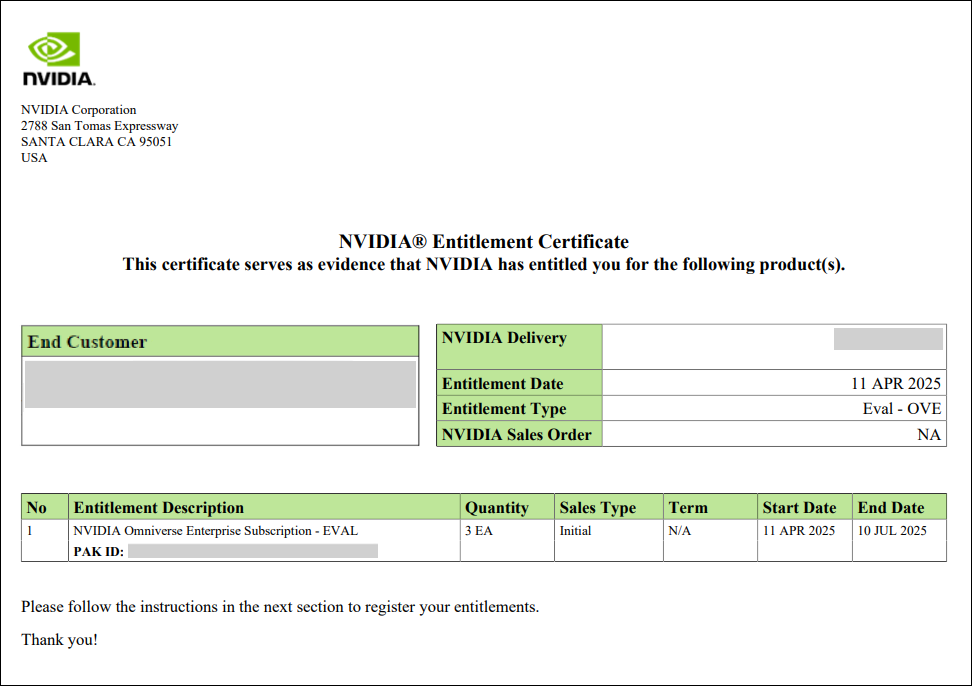
You should also have received two additional emails from NVIDIA:
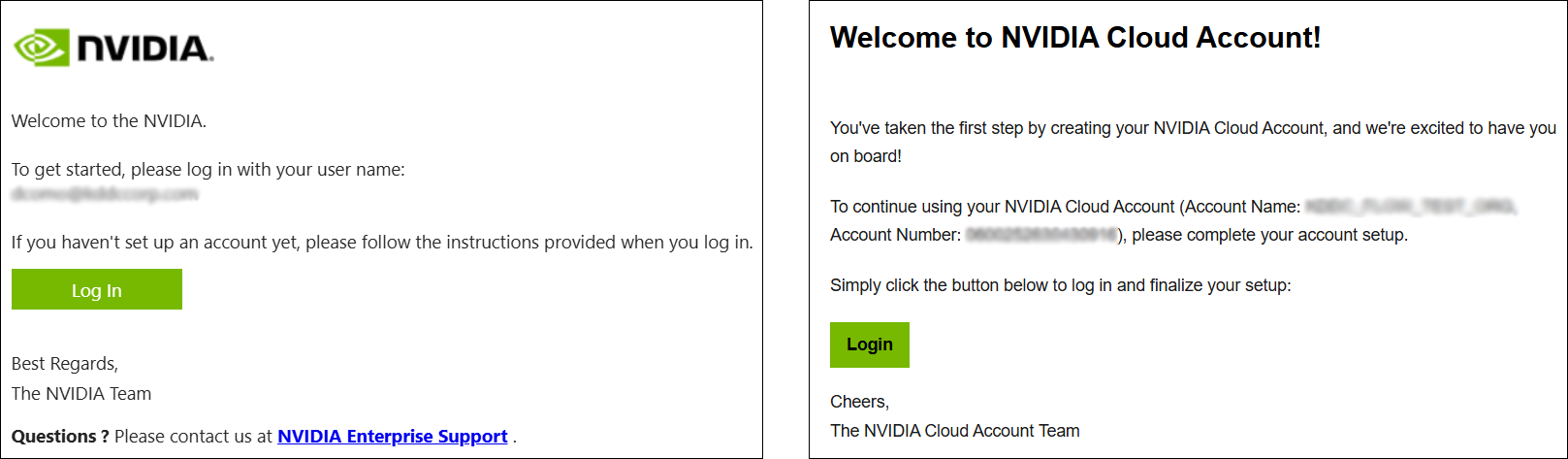
The email on the left provides a link to the NVIDIA Application Hub.
The email on the right provides a link to the NVIDIA Cloud Account Portal.
You can now download Omniverse Enterprise software from NGC (NVIDIA GPU Cloud). Enterprise Support is also available during your Omniverse Enterprise Trial. Read more about these offerings and more below.
NVIDIA Application Hub#
After completing your NVIDIA Enterprise Account registration, click here to access the NVIDIA Application Hub.
Once logged in, you will have access to the following options:
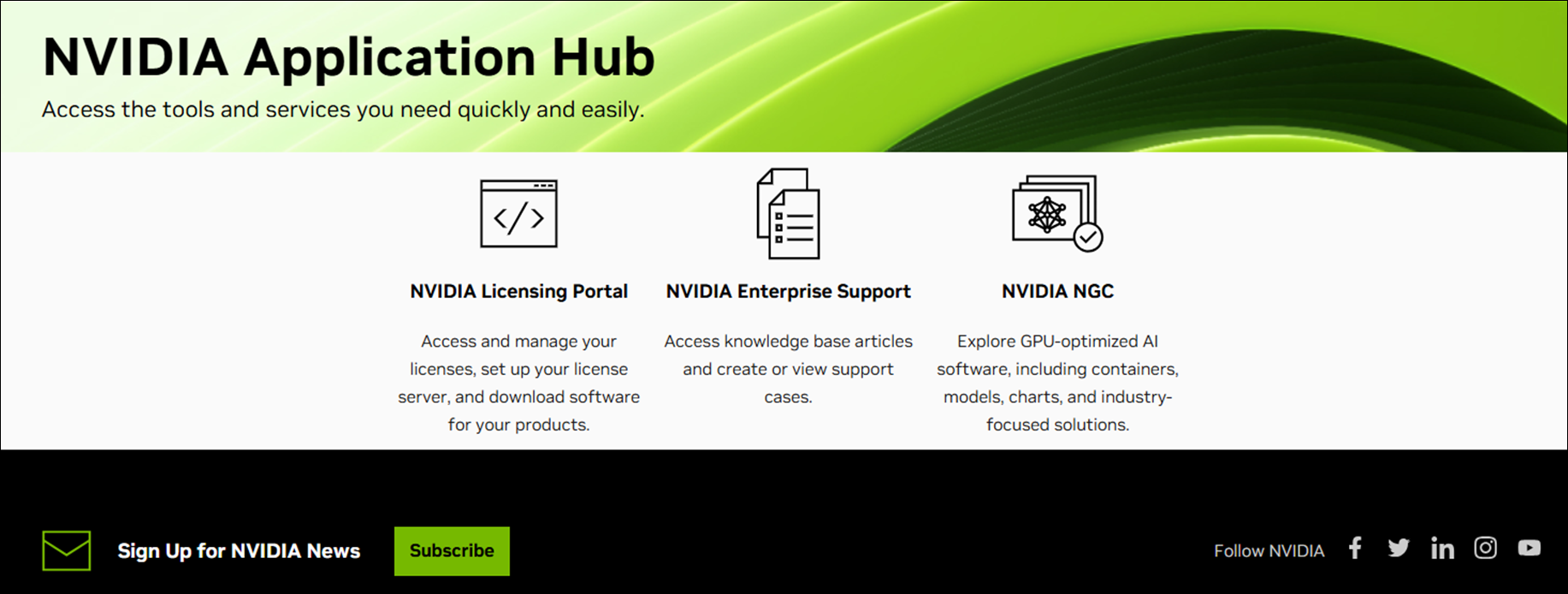
NVIDIA Enterprise Support#
The Enterprise Support Portal connects you to NVIDIA experts who can help you through Omniverse Enterprise issues, and provides links to helpful resources and knowledge base articles.
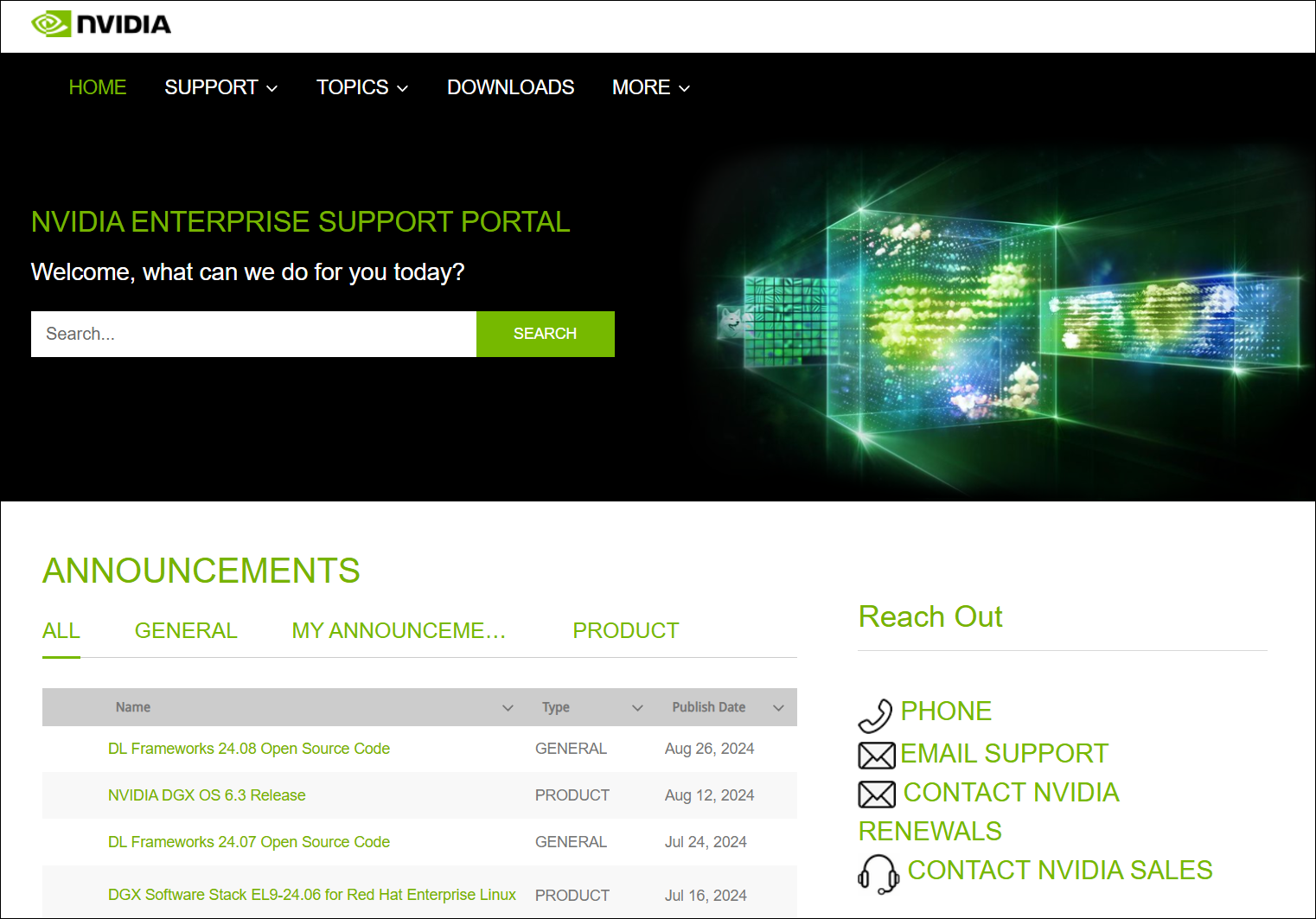
You can directly access the NVIDIA Enterprise Support Portal by clicking here.
NGC (NVIDIA GPU Cloud)#
NGC is the primary source for downloading the latest NVIDIA and Omniverse Software, including Omniverse Kit SDK, the foundation of Omniverse Application development.
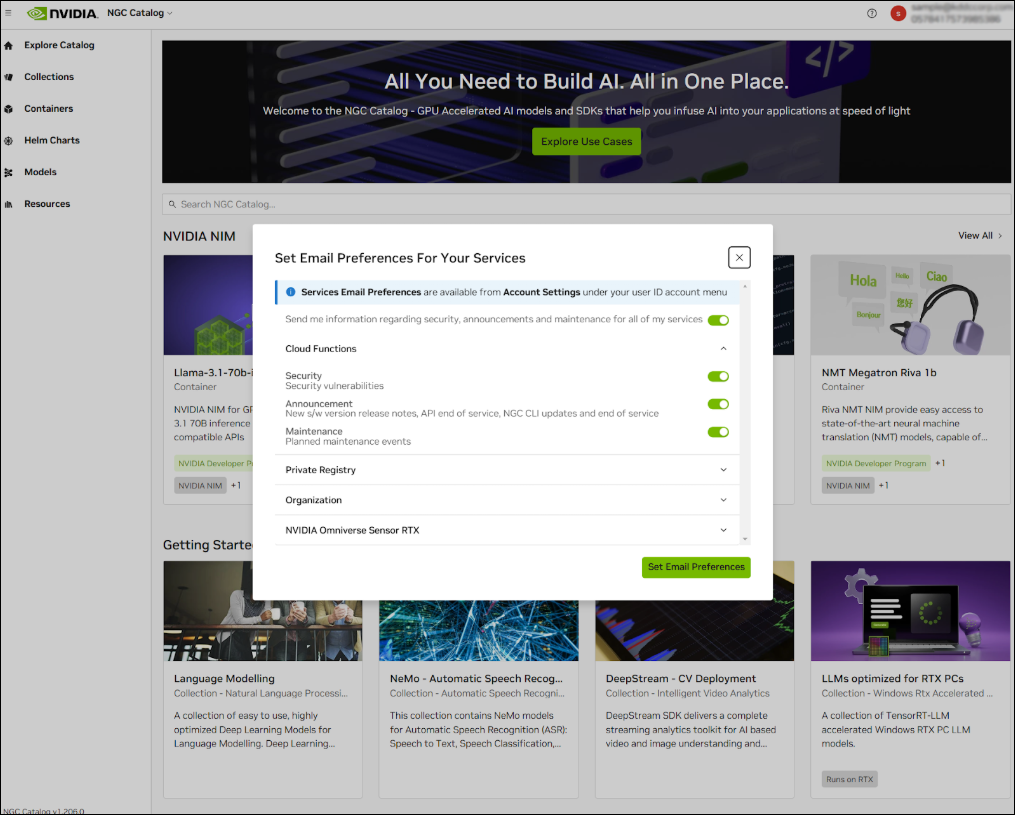
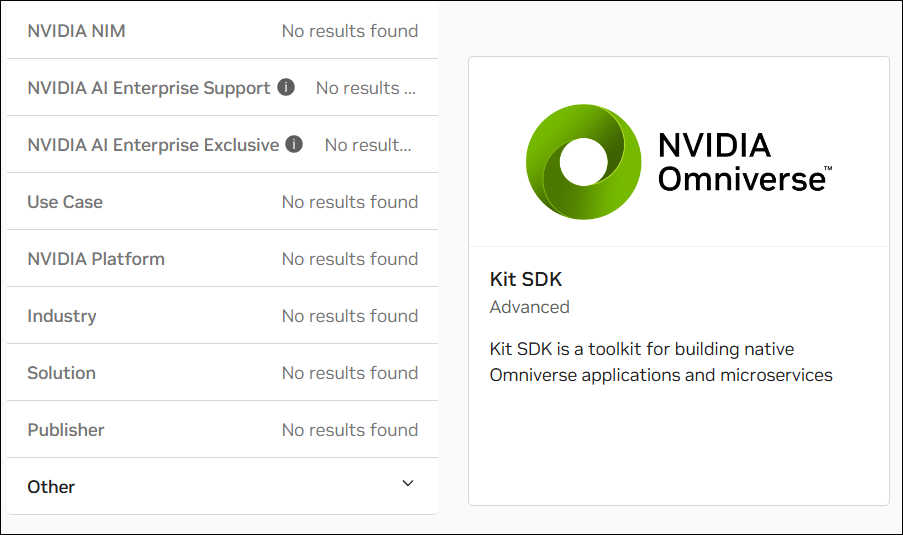
For additional information on using NGC, including configuring your account further and adding additional users, please refer to the NGC User Guide.
You can directly access NGC by clicking here.
Note
For users and developers to download software from NGC, they must be part of the NVIDIA Developer Program or log in using an account within an active Enterprise Subscription or trial.
For additional information on the NVIDIA Developer Program, click here.
For additional information on NGC, click here.
NVIDIA Cloud Account Portal#
The NVIDIA Cloud Account Portal offers a convenient and scalable way to create and manage user accounts for accessing NVIDIA cloud services and more!
Upon logging in, you will have access to your account as shown below:
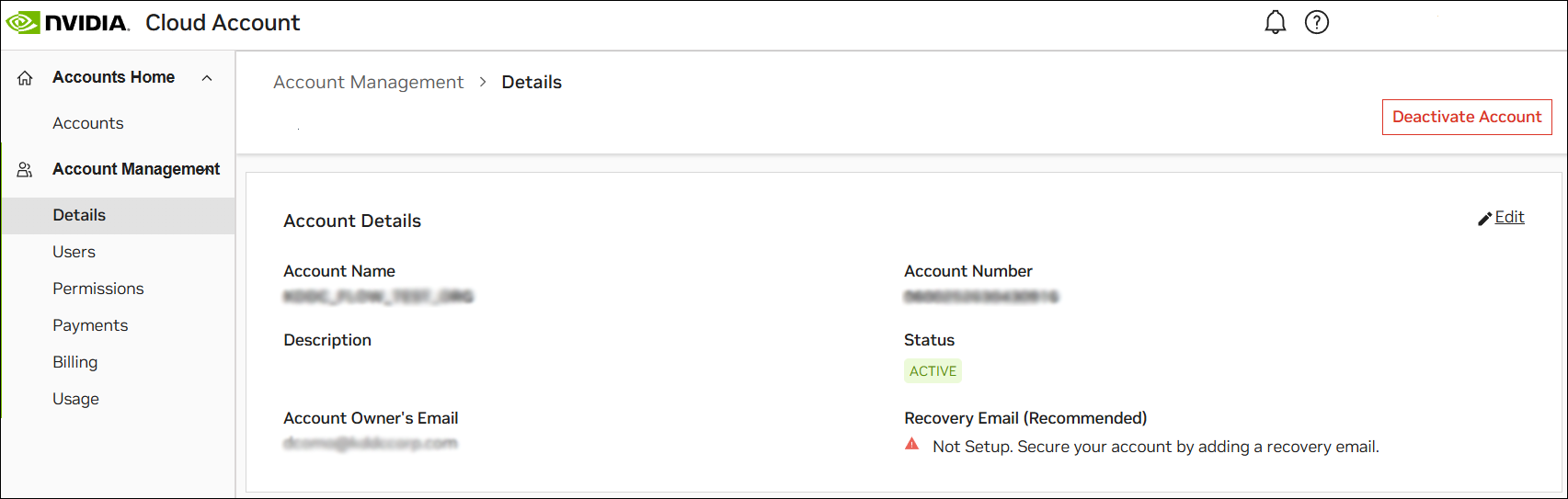
You can directly access the NVIDIA Cloud Account Portal by clicking here.
For additional information on using the NVIDIA Cloud Account Portal, including configuring your account further and adding additional users, please refer to the NCA User Guide.
Enterprise Nucleus Server#
The following documentation is available to help you properly plan, deploy, and configure an Enterprise Nucleus Server:
Hardware Sizing Guide - Information on server sizing for your environment
Planning Your Installation - Best practices, requirements, and prerequisites
Installing an Enterprise Nucleus Server - An easy step-by-step guide for successful installation
Virtual Workstation Deployments#
Kit-based apps can be run in a virtualized environment using NVIDIA’s vGPU software. Additionally, Omniverse Development Workstations can be run on a Cloud Service Provider (CSP). Click here to learn more about Cloud Hosted Development Workstations.
Developing for Omniverse?#
Are you a developer ready to build cutting-edge Omniverse USD-based applications? Here are helpful links to get started: