Connect 200.0.661
Release Date: 11/17/2022
Fixed
OM-59818 Add KIT Channel version check for Live workflow
OM-53534 Maintain USD hierarchy as layer structure and metadata
OM-48538 Import of non instanced Revit USD causes hundreds of layers to generate
OM-31979 User Clicks Export Model - Rhino goes into Shaded Mode
OM-53535 Export Named Views as Cameras
OM-54649 import of usd is very slow
Added
Live Workflow 2.0
Updated to the newest iteration of Live Workflow
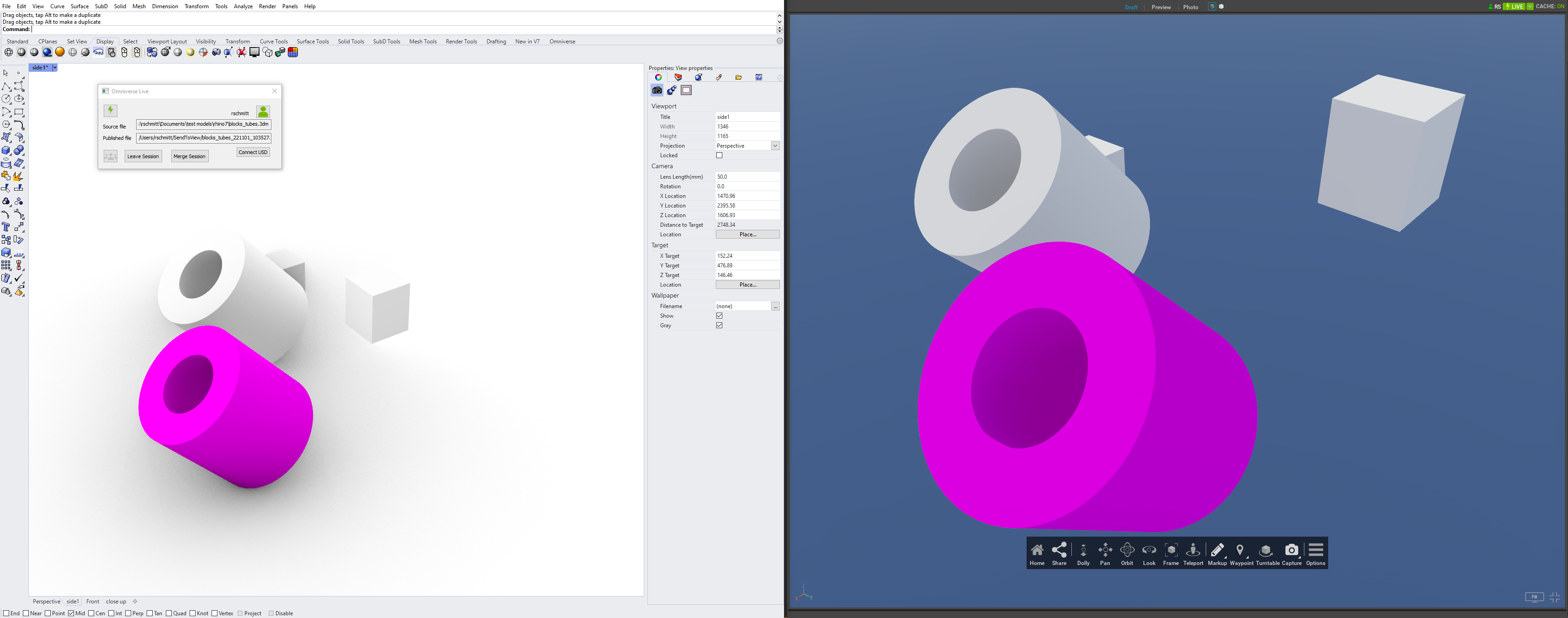
Feature Notes
Updates are applied non-destructively
User is prompted to merge or discard changes at the end of the Live session
Most ribbon buttons are disabled during Live, Settings can be viewed but not modified
Send to Omniverse without Nucleus
Settings allow for an export directly from Revit to View or Create, saved locally to bypass using Nucleus
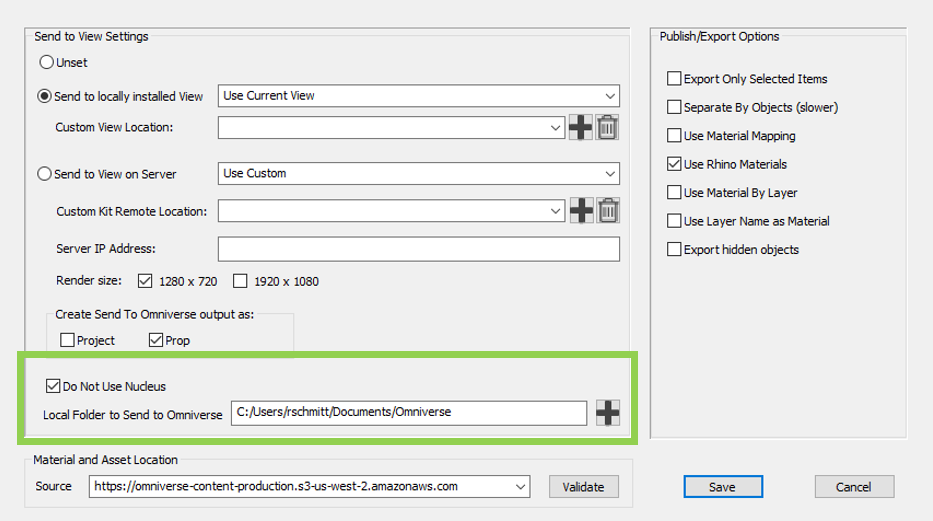
Feature Notes
Turned OFF by default, with files exporting to the user’s My Documents folder
Live Workflow requires Nucleus, turn off this setting and log in to Nucleus to use Live Workflow
USD Import
Import USD files into Rhinoceros
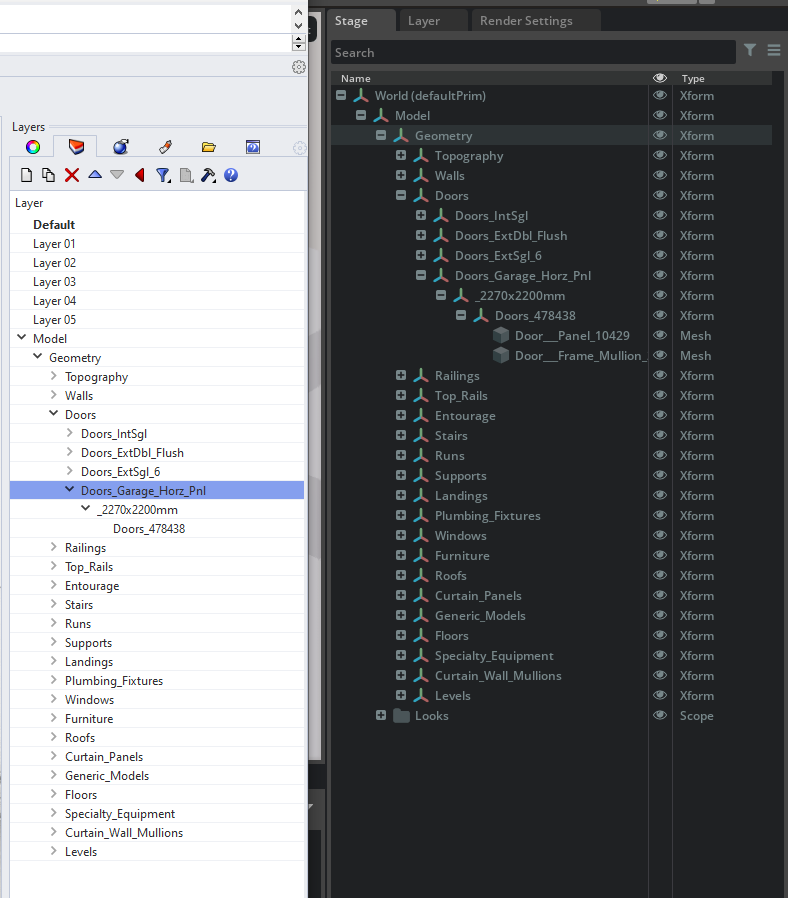
Feature Notes
USD heirarchy is maintained in Rhinoceros layers
Large, complex scenes take time to import. Please be patient!
If the USD was exported with BIM data, that data is preserved in Rhinoceros object user strings.