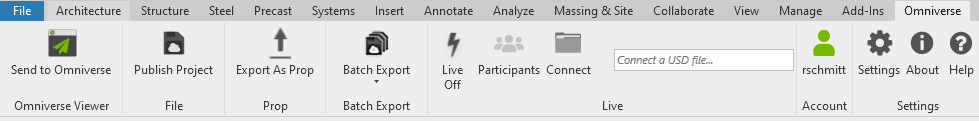Manual#
With the Connector installed, Revit should display an Omniverse menu visible in Revit’s top menu.
Clicking this menu will reveal the ribbon panel for Omniverse interactions. Follow the links below to learn more about each function.
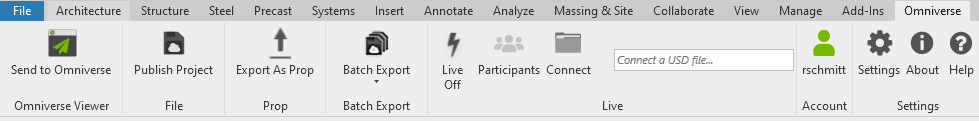
With the Connector installed, Revit should display an Omniverse menu visible in Revit’s top menu.
Clicking this menu will reveal the ribbon panel for Omniverse interactions. Follow the links below to learn more about each function.